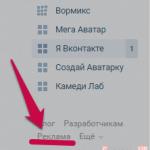How to run a stopped ad on VK. Advertising campaign "VKontakte" from A to Z
Just recently, I opened a series of lessons on social media with a summary lesson. There I briefly went through SMM marketing. Today we’ll move on to more specific actions and I’ll tell you how to place an advertisement on VKontakte.
I won’t drag out the introduction and get straight to the point.
As you all know, VKontakte has completely changed the design of the site, which many did not like. I somehow don’t care, I mostly use a mobile browser, and nothing has changed there. So, we need to find the “Advertising” button in the page menu on the left, and just because of the new design, I spent several minutes looking for this very button. It is located here: 
Agree, against such a background you won’t notice it right away. Click on it and new opportunities and a powerful tool for attracting traffic to your site will open up before you.
By clicking on the button, you will see several options for VKontakte advertising before your eyes:
- Targeted ads;
- Post promotion;
- Advertising posts in communities;
- Special offers in games;

We will analyze in more detail only the placement of targeted ads, since these are the ones that are placed most often.
How to place targeted ads?
If anyone doesn’t know, ads are shown under the account menu, that is, on the left and look like this:
There is only one such block of advertising on contact pages, that is, a total of three ads from different advertisers are placed. On the one hand it’s bad, but on the other hand it’s much worse? People come here not to watch advertising, but to relax and communicate.
Great! Let's move on to creating an ad and, in fact, targeting:

Well, that’s all, the ad has been created and the advertising campaign too. All that remains is to save the ad, send it for moderation and add funds to your account. 
I had one case with VK moderation. I decided to advertise my community, created a campaign, paid for everything, but the moderation did not want to let the announcement pass. I suffered for several days until I looked at the picture in the banner, there was the inscription: “Yandex.Direct,” and then the moderator wrote the reason for the refusal. The reason was: “We cannot place advertisements that mention competitive services.” Interesting, isn't it?
Send potential clients: to a community or to a website?
I said above that I would tell you about some nuances of VK advertising, namely about where to send potential clients: to a community or to a website. So, we send to the community if:
- Famous brand. In the group, you can post informational posts on the topic of your product or service, further interest your visitors. But you dilute information posts with selling posts so that the community converts visitors into buyers;
- Online store with a large assortment. The same story as with the famous brand;
- Offline business. In this case, you can also post informational posts in the group, posts with various promotions and discounts, as well as conduct surveys about the quality of service. Thus, you will not only increase your profits, but will also always know the opinions of your customers about your company and improve the quality of service;
We send potential clients to the site if:
- You sell goods at a low price, up to 3,000 rubles;
- You sell a product that “everyone” buys;
If you are selling a product that is not very expensive, up to 3 thousand rubles, then feel free to redirect the client to the landing page (if you have one) or a website where there is all the detailed information about you.
Who should not advertise on VKontakte?
I want to warn you, warn you against making mistakes and tell you a little about who should not advertise on VK:
- B2B business. It is unlikely that people with medium or large businesses will look for suppliers in contact, this is very unlikely. Therefore, if you have a business to business (b2b), then do not get involved in advertising on social networks;
- Medical services. Also, you should not advertise on VK to those who provide medical services. Here the story is the same: a person comes into contact not to look for a private clinic and cure his lower back, but simply to take a break from everything, to get distracted;
If you belong to the list above, then I strongly recommend that you use contextual advertising, but not advertising on social networks.
Indicators when working with VK targeting
- CTR - ad click-through rate, the ratio of the number of impressions to the number of clicks on the ad;
- CPC - cost per click. This indicator shows the cost of one click on an ad;
- CPM - cost per 1000 impressions;
- Reach - the number of unique users who saw the ad at least once;
- Transitions - well, these are ordinary clicks, like in Yandex.Direct or Google Adwords. There is one small nuance here: the person who clicked on your ad will not see it again;
If you choose the pay-per-click method, the number of impressions will depend on your bid and click-through rate (CTR). The higher the bid and CTR, the more often you will be shown. If you choose to pay for impressions, then the ad will be shown more often at a high bid, and click-through rate does not play any role here.
Goodbye!
Previous articleNext article
There are many free ways to promote and promote groups and communities on social networks. Some of them are very effective, but they all require time and effort. Therefore, one day there comes a time when you realize that in addition to all the available methods, it would be good to add another, paid method - targeted ads. And if you have not previously had experience in advertising, for example, on a social network such as VKontakte, then the next question arises quite quickly: how to make VKontakte advertising yourself, without turning to specialists for help.
In fact, there is nothing complicated. I think that with the help of my screenshots, you will be able to repeat all the steps, make an advertisement on VKontakte, and analyze the results.
We are starting our first advertising campaign
The first thing you need to start with is follow this link to the VKontakte advertising page. We are interested in the first tab “Targeted Ads”. I’ll say right away that targeted ads are a key feature of VKontakte advertising, and require the availability of tools with which you can customize the display of an ad based on various parameters.

- Gender, age, marital status, country and city of residence.
- University, faculty, school, year of higher education.
- Positions, districts, metro stations and even streets.
- Interests, hobbies, favorite movies, books, games, etc.
That is, we can customize our ad in such a way that the ad is shown to the target audience. If your target audience does not include schoolchildren, then you can independently set the desired age of the audience and exclude ad impressions from the field of view of schoolchildren.
Click on the “Targeted Ads” tab and carefully read about the advantages of advertising on VKontakte. Feel free to click “Create ad”. On the next page we are asked what we want to advertise: our community (group, public or meetings), the VKontakte application, a video with a link to the advertiser’s website or an external site. The most popular is community advertising, so we choose this option as an example if it suits you.

Here, on this page, you will need to select your community, and you will find yourself on the ad posting page. Task: choose the accommodation option that you like best.



- Heading 25 characters + image 90x120px with payment per impression
- Heading 25 characters + image 90x65px + ad text 60 characters with pay per click
- Promotion of communities - the group logo is automatically displayed.
In my opinion, the most difficult thing is to write a 25-character headline correctly. In my case, it would be better to adjust the title with two words: “Treasury of Tips.”
Scroll down and you'll see your targeting settings. You can select a country, city, gender, indicate interests and education. If you consider it necessary and tick the necessary points, then in this way you will narrow your audience to a target audience interested in your products and services.

The most important thing left is to set the cost of the advertising price. And to do this, it is important to determine what you want to pay for - impressions or conversions.

Here's how VKontakte describes the differences between advertising for impressions and transitions:
“Cost-per-impression ads are a more static format than pay-per-click ads. They are suitable for advertisers interested in generating demand for goods or services of a particular brand or for image advertising. The main component of pay-per-impression ads is the image.
When paying for impressions, for every 1000 impressions, an amount that you set yourself is deducted from your budget (for example, 1 ruble = 1000 impressions).
When paying for conversions, only unique conversions from your ad are counted. If a VKontakte user has already clicked on this ad (from any computer), the transition will not be counted. You also set the price for the transition yourself (for example, 1 transition = 1 ruble).”
It is only worth considering the fact that when paying for impressions, the image is noticeably larger due to the absence of ad text and, most importantly, there is no CTR in the cost per thousand impressions formula.
Since the effectiveness of advertising can only be determined through testing, I prefer to listen to the advice of more experienced people and set payment for clicks. That is, I will only pay for those people who clicked on my advertisement and followed it. For the first time, I recommend starting with a small transition cost - 3 rubles, even though VKontakte recommends that I pay from 22 to 31 rubles for the transition.
As an example, I can give my results:
Having set the transfer cost to 3 rubles, I topped up my account with 300 rubles. In 3 days, 36 transitions were made, and 5 people became subscribers of the group. Small results, but to get the best, I need this experience today. As a result, in 3 days out of 300 rubles, 108 rubles were spent. The cost of one subscriber was 21.6 rubles. A little expensive, to be sure. We still have to work on reducing the cost of a subscriber. It is difficult to achieve what you want the first time. This means that I have to test the increase in the cost of transition, since the higher I set the bid, the more often my ad will be shown.

With experience will come an understanding of chips that seem to lie on the surface, but cannot be understood the first time. By experimenting with the selection of target groups and improving the advertising itself, you can achieve a smaller number of target audiences and a lower, but more optimal cost of transition.
You also need to be prepared for the fact that you will have to constantly monitor the effectiveness of your ad; if you are not satisfied with the results, you can always edit the ad and make changes to the settings.
Launch an advertisement
After you agree to the VKontakte advertising policy, the ad must be launched in your personal account. Now that you have created your first advertising campaign, you will see an “advertising” link on the right side of the page. Follow it at any time and you will find yourself in your advertising account.

Budget replenishment
At the top, enter the amount of the total limit and the daily limit. That is, how much money would you spend on advertising per day, and over the entire period of time. Of course, first you need to top up your personal account balance and transfer money in any way convenient for you: Visa and Master Card bank cards, using the electronic payment systems Yandex.Money, WebMoney and Qiwi wallet. You can also top up your account using a fairly large list of payment terminals .
After the money appears in your personal account account, you need to set the daily and total limit at the top of the page and in the table, and run an ad in the “status” section. After this, your ad is sent for moderation for approximately 2-3 hours. The moderation of VKontakte ads is serious: you cannot address the audience first name in an advertisement, you cannot indicate phone numbers in the text and in the image, you cannot advertise drugs, pornography, tobacco products, etc.
You should know! There must be at least 100 rubles left in the campaign account, otherwise you will see a warning:
“Unable to run ad. For each launched ad, your budget should be at least 100 rubles. You can top up your budget or stop your ad. "
Don’t be afraid to make changes to the ad settings during a running advertising campaign if you see that the result is not satisfactory to you. In some advertising campaigns, it will be more profitable to use payment for impressions rather than for clicks. But you will have to experience this for yourself.
Pay attention to the ads that are showing on your page right now. Assess whether the advertiser correctly took into account your interests, or chose to waste the advertising budget. For example, if you are a mother on maternity leave, and you are shown an advertisement for the Elektrostal plant, then this is a clear sign that the advertiser has set up his ad incorrectly, and accordingly the effectiveness of his advertising campaign will be low.
Today, to place an advertisement, it is not at all necessary to contact a print publication and pay money for publication, because you just need to use a social network. In this article, you will learn how to place an ad and make your ad as effective as possible.
What is "In Contact"?
The VKontakte social network was created 9 years ago to communicate and find old friends and acquaintances. Today the site is the largest portal on the RuNet, without which many simply cannot imagine their life. After all, on the resource you can not only correspond, but also listen to audio recordings, watch the latest movies, and even post advertisements and run your own business.
If you are interested in the question of how to place an advertisement on VKontakte, then you just need to go through the registration procedure. To do this, you will need a mobile phone number and a strong password. After registration, the user must fill out his personal profile, indicating his date of birth, hobbies, place and time of study. In addition, you should upload several personal photos so that other users have a complete picture of you.
Methods of advertising on VKontakte
There are several ways to post ads on a well-known social network:
- Make a post on your personal VKontakte page. However, this method will only be effective if you have a large list of friends who will see the posted ad in their news feed.
- Create a group or community where you can advertise your services or the sale of something. In this case, you will also need a large number of people, whom you can invite absolutely free of charge.
- Post your ad for free in an existing group. This method is suitable for thematic projects on a non-commercial basis. In order to post your message, just select the “Suggest news” link on the group wall.
- Pay the organizer of a large and visited community to place an ad on the main page. This method is the most effective for advertising online stores or services of a company. However, only its administrator can answer the question of how much VKontakte advertising costs in a particular community.

Creating an ad
The ad text and its design play perhaps the most important role. After all, any potential client first of all perceives advertising visually and only after a few seconds begins to grasp the essence. That is why many people ask the question, “In contact”.
Use colorful and unusual images that directly reflect the content of the message. If finances allow, order an advertising banner from a professional designer who will create it in compliance with all marketing rules.
When selling a product, provide as much detailed information as possible. Potential buyers should not have any unnecessary questions regarding the quality and condition of your product.

The ad text should also attract the attention of users and encourage them to buy or use your services. Offers about promotions, discounts or discount cards always attract more customers than uninformative and uninteresting text. Therefore, when answering the question of how to place an advertisement on VKontakte, it is important to understand that its effectiveness will depend on how you do it.
Searching for a page to place an advertisement

Publishing in groups is the most effective. That is why it is worth paying special attention to finding a page for her before placing an advertisement on VKontakte. For example, if you offer the services of a travel company, then pay attention to communities for travelers. And selling youth clothing or paraphernalia will look natural in an entertainment or music group.
Choose communities with the highest number of subscribers. Groups with between 200 and 500 people will likely not be profitable. But communities with a population of millions will help get your business off the ground.
How much does VKontakte advertising cost?
It is quite difficult to give a definite answer to this question, since the cost of posting ads will depend on the organizers and administrators of the group.
On average, advertising in “Vkontakte” groups on the community’s main page varies from 500 to 3,000 rubles per day. Many communities provide the opportunity to post ads for up to a week, offering discounts for advertisers. Therefore, before “In Contact”, it is worth weighing the pros and cons of all placement methods.
Free advertising "In contact"

Placing free advertising will not affect your wallet, but it will require time and effort. Creating your own group is not difficult; it is much more difficult to gain a large number of subscribers who will actively use your services. To recruit people in communities, there are special paid services, which are advisable to use if you plan to develop your business on a social network.
Very rarely, groups with a large number of subscribers provide the opportunity to advertise for free. That is why you can advertise freely only in small communities where the chance of finding potential clients is low.
We've released a new book, Social Media Content Marketing: How to Get Inside Your Followers' Heads and Make Them Fall in Love with Your Brand.

These blocks on the left side are such advertising.

It is called targeted because it is customized specifically for your target audience, including interests, gender, age, education, marital status, geography. And accordingly, it is shown only to those people who are potentially interested in your product or service.
Advertising in contact It happens quite quickly and easily, but as in any other business, there are subtleties and nuances. You can simply post one ad and waste your entire budget, or you can go through testing and find the best options that will work for you.
How to advertise on VKontakte
So, let's get down to the practical part of placing and setting up your . We'll go through the entire process from start to finish.Go to the contact page and click on the Advertising button.

We create a new ad.


A few words should be said about how to write text that will sell. Perhaps the best formula, which has proven itself over many decades and is used all over the world, is ODC (Offer, Deadline, Call to Action). That is, there is the offer itself (using the example of Patek Philippe watches), the goodies of the offer include a 70% discount, then there is a time limit (promotion until March 5) and a call to action (order now). Such an ad will work MUCH better than simply “Buy our watches.”
The ad picture should be bright, clear, and large so that you want to click on it. The image is of great importance for the clickability of the ad, and, consequently, its effectiveness.

We select the subject of the ad - equipment and accessories, subsection - accessories. Geography - Russia, it makes no sense to indicate the city, since the watches are sold in an online store, and arrive by mail cash on delivery to any city in the country.
We choose any gender, since a girl can buy a watch for her boyfriend for his birthday, or a wife can give it to her husband for some holiday.
We are making an age limit of 18 years old so that the ad is shown to a solvent audience, and not to schoolchildren. The upper bar can be set as high as possible; there are no restrictions here. Marital status also does not matter.

In order to set up targeted advertising in Contact , you need to know the interests of your target audience. Again, since the audience for watches is very wide, everything here is left by default. But you can choose the interests of your audience yourself, for example, if you sell teapots and your audience is housewives, then in the interest categories you can choose home and family, health, beauty and fashion. Find specific large communities where women spend time.
It’s worth mentioning separately about retargeting groups - this is a big topic that deserves a whole article. Of course, retargeting will be a big plus for your campaign if configured correctly, but it is not necessary for the initial ad setup.

Often many newbies have a question: how much does it cost to advertise on VKontakte? . This point is quite ambiguous and we will also discuss it now.
The fact is that the cost of advertising will depend mainly on the topic of your ad. If you have a narrow focus, say, selling underground drilling rigs for horizontal directional drilling of oil and gas wells, then you will definitely have to pay for clicks and it is better to set the recommended click price that the contact offers you so that your ad is shown more often.
When testing different ad options, as the CTR increases, the cost per click will decrease, but initially, in order to find out which ads work better, we set the recommended cost per click.

If you have a broad or entertaining topic, then there is one technology that will allow set up targeted advertising in contact.
Reading time: 7 minute(s)
Where to begin
If you don't have this section, enable it. To do this, you need to hover the cursor over any section of the menu below “My Page” and press the gear.
In the new window, check the box next to “Advertising” and click “Save”:
That's it, the section is there, let's go into it.
We immediately see statistics, budget and expenses for yesterday and today. This is convenient because it is easy to track when an incorrectly configured company begins to quickly drain your money.
After replenishing your balance, you can start creating your first advertisement on VKontakte.
Choosing the content and method of advertising
Now we need to choose what type of advertising we want to create. If you are just starting to advertise on social networks or do not want to delve into all the intricacies of submitting an ad, choose “Universal entry”. It has good coverage, it will appear in the feed as a regular post (only with the “Advertising” mark), and people will see it anyway.
Immediately after choosing, we are offered to create a new entry or choose from those that have already been written.
There is no difference for advertising; in the end it will still be your entry, written now or in advance. For example, select an existing one. A link window immediately appears; you can enter any address there, but you can continue only with a VKontakte link.
Now you need to select any entry from the VKontakte page and insert the address of this entry into this field.
... and click on it. A separate window appears with the post, and its address appears in the address bar of the browser. Bingo!
The fun begins.
Selecting the target audience
When we clicked “Continue,” VKontakte immediately opens a large block below - advertising parameters.
Let's look at each point.
Age labeling - needed if your advertising is subject to age restrictions.
Geography - choose where our advertising will run. First we select the country, then the cities, there can be several of them.
Demographics - fill in based on the portrait of the target audience (TA). If left unfilled, the advertisement will be seen by men and women of all ages.
Interests - we also fill in according to our portrait of the target audience.
With the exception - VKontakte has already realized that the members of your group will already see your post, so it excluded them from advertising. This can be undone, but it's better to leave it as is.
Let's continue.
We also profile education and positions according to our target audience, there are no general tips here.
Additional parameters - at the initial stage we do not touch this, leave it empty. We will talk about this in a separate article, but now it is unnecessary.
Audience saving settings are the same.
Impression limit - how many times one and the same ad will be seen by one person.
When everything is ready, click “Create ad”.
By default, the ad status is “Stopped”. This was done so that you could check and evaluate everything again before launching. If everything is correct, run:
The status will change to “Under review”. All ads are checked by moderators before launch. The ad will run automatically when it is approved by the moderator.
As soon as the status changes to “Launch”, that’s it, we congratulate you, the advertising has started!
In the following articles, we will analyze other types of VKontakte advertisements, detailed targeting settings, and show what and how to look at the statistics in order to draw the right conclusions.