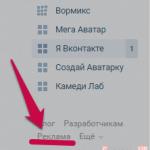What is my Internet provider? Who is an Internet Service Provider
There are quite a large number of types of connections to the Internet provider. Below are the main ones:
1. Local network connection
In this case, the user connects via a regular Ethernet local network. No additional connections or login/password entry is required. This type is further subdivided into:
a) Dynamic - DHCP or "dynamic". The simplest type, no settings are required and the user simply connects the computer with a cable, which receives all settings automatically
b) Static -"fixed IP address" or "static". In this case, preliminary configuration of the “Internet Protocol TCP/IPv4” parameters is required according to the settings provided by the provider and usually includes the IP address, subnet mask, gateway and DNS server(s). For example, this type is used by the TDS+ provider in Volokolamsk.
Sometimes both subtypes can be used binding by MAC address(in this case, the router is usually required to support the so-called MAC Cloning or MAC Spoofing - substituting or changing the MAC address on the Internet port).
2. VPN connection
In this case, the user connects via the so-called. VPN (virtual private network) with the need to specify a login and password. This type has divisions:
a) PPPoE. To connect to the Internet, you need to create a connection through the setup wizard by selecting “Connect to the Internet” -> “Set up a connection manually” and select PPPoE in the settings.
b) PPTP. To connect to the Internet, you need to create a connection through the setup wizard by selecting “Connect to a workplace” -> “Connect to a virtual private network (VPN)”, then specify the VPN server address.
c) L2TP. Another type of connection that is gaining popularity. The setup is similar to PPTP, only after creating a connection, you need to select “L2TP IPSec VPN” in its properties on the “Network” tab.
You can also find out the type of VPN connection by clicking on the connection icon in the tray (when the Internet is active) and selecting the “Details” tab.
3. Combined connection type
The most complex type, widespread, in fact, only in Russia (with rare exceptions). The bottom line is to combine a local network connection with a VPN connection to provide the so-called. Dual access— double access, i.e. access to the Internet and internal resources of the provider (peer-to-peer networks, IPTV, etc.). Accordingly, various combinations of (1) and (2) can be used, namely:
a) PPPoE + Dynamic. The Internet is provided via PPPoE, the local address in the provider’s network is obtained automatically. Usually, routes are also dynamically distributed for accessing certain resources through a particular interface (using the so-called DHCP option). For example, this type is used by the Chekhov provider Chehov.NET
b) PPPoE + Static. The Internet is provided via PPPoE, the local address in the provider’s network is set manually, statically. Routes are also registered manually using the “route add …” command in the “cmd” console.
c) PPTP + Dynamic. The Internet is provided via PPTP, the local address in the provider’s network is obtained automatically. Routes can similarly be distributed dynamically via the DHCP option or specified manually (rarely).
d) PPTP + Static. The Internet is provided via PPTP, the local address in the provider’s network is set manually, statically. Routes are also written manually.
e) L2TP + Dynamic. The Internet is provided via L2TP, the local address in the provider’s network is obtained automatically. Routes can similarly be distributed dynamically via the DHCP option or specified manually (rarely).
e) L2TP + Static. The Internet is provided via L2TP, the local address in the provider’s network is set manually, statically. Routes are also written manually.
P.S. Determining your type of Internet connection will help you set up your Wi-Fi router or Wi-Fi access point.
The question of which Internet provider provides services may arise in various cases. For example, if a person has not used the Internet for some time or has lost documents in which all the details of the account could be viewed. It also makes me think about the question of how to find out what kind of Internet provider I have, maybe a cable left in the apartment from the previous owners (or tenants), etc. There are several options for determining the name of the company that provides Internet service in your apartment or house. In this article we will talk about this in more detail.
How can I find out which Internet provider I have? Simple ways
Find documents that were issued when connected to the Internet. In particular, we are talking about a contract for the provision of services. In it you can clarify which organization provides the Internet. Of course, not all subscribers save this document. Although it is recommended to leave it in your hands until the contractual obligations are terminated.
See where it leads Surely in the entrance of your house you have noticed small boxes mounted on the walls into which wires go. As a rule, they have the logo of the provider company or a corresponding sticker. In order to understand which box the cable goes to, you just need to carefully look at where it goes from the apartment. This method may not always be effective and will allow you to find out which provider is connected to the Internet in your apartment.

other methods
How can I find out which Internet provider I have in other ways?
- By using well-known Internet services to check your connection speed, you can also obtain information about the name of the provider company. All the user needs to do is open one of these web services and start testing. After a few seconds, the system will display statistics on the speed of the incoming/outgoing data flow, as well as information about which provider provides services.
- The second method is also connected to the Internet. There are many sites that allow you to find out the name of the service provider by the client’s IP address. Perhaps this is due to the fact that each provider has its own range of such addresses. Accordingly, when connecting to the Internet, the user is assigned a unique IP from this range. Having recognized it, the service will report the name of the provider.
- If you need to top up your balance at the end of the billing period, often when you open your browser, you can come across a page from the provider with information about the need to deposit funds into your account.

How can I find out if my home can be connected to the Internet from a specific supplier company?
If you are faced with the question of choosing a supplier and are interested in how to find out which Internet provider your home is connected to, then pay attention to the following recommendations:
- Pay attention to the announcements at the entrance. You can often find information signs stating that the house has the opportunity to use the company’s services.
- Visit the websites of Internet service providers you know. A number of providers provide the ability to online check the Internet connection at a specific address. By entering the address in a special form and sending a request, you can receive information in response about whether the connection is available.
- Contact the technical support service (service numbers are indicated on the providers' websites) and ask to find out if connection is possible at your address.
Conclusion
In this article, we told you how to find out which Internet provider I have. We hope that our tips will help you get the information you need as soon as possible.
To find out the data for organizing the router’s connection to the Internet, you need to enter the information issued by the provider on the settings page. But if you don’t have such information, then what to do? In order to find out this data, you need to insert the Internet connection cable into the computer, removing it from the router (it is better to make all connections with the equipment disconnected from the power supply).
Go to the “network connections” item again, as on. There should be an item “local network connection” or “internet connection”, double-click on it. A window with connections will open.
There you select “Internet Protocol Version 4” by double-clicking on it. A properties window will open.

In this image you can see the option when everything is connected automatically, such a connection will happen when you connect your computer to the router. And if you connected the Internet directly to your computer, then there should be some data here that you will use to configure the router. You can also look at an alternative configuration.

All information can be rewritten. After this, check the boxes “Obtain an IP address automatically” and “Obtain the DNS server address automatically”, this is necessary to work with the router. By clicking “ok” you close open windows. After this, you enter the received data in the router settings window.
Today, almost each of us has access to the Internet - through a home computer or mobile device, and some provide the ability to access the network from all devices they use, while selecting the optimal provider. However, sometimes, when we, for example, move into a rented apartment, the landlord for some reason cannot tell us which provider services the premises, and it is not clear how optimal its conditions are. In such a situation, a reasonable question arises - “How can I find out what kind of Internet I have?” However, answering it is not so difficult.
How to find out the provider?
In order to determine which provider services the apartment, you can use this site. You need to access the site from a device that is connected to the Internet network of an unknown provider. This can be either a desktop computer or a mobile device. When you go to the site, you will see your IP (IP of the device from which you entered the site), and next to it some other information. There you will also find the line “Your provider”.
How to find out the speed?
You can also find out the Internet speed and some other connection characteristics using this site by selecting the appropriate category. In particular, the following tests are available: “Internet connection speed”, “File download time”, “Average speed...”, etc. .
Having carried out all the tests you are interested in, you will be able to understand how optimal the provider serving you at the moment is, and change it if it does not suit you. The provider's contacts by name can be easily found online.
Another way to find out speed
If you just need to measure Internet speed, and the provider is known, you can use a simpler site, for example, this one. We especially recommend this site if the test is carried out on a mobile device - the site is very simple, which means it weighs little and will not “eat up” a lot of traffic.
And other Internet-related services.
Services provided by your ISP may include:
- Internet access via dial-up and dedicated channels;
- allocation of disk space for storing and ensuring the operation of sites (hosting);
- support for mailboxes or virtual mail servers;
- placement of the client’s equipment at the provider’s site (colocation);
- rental of dedicated and virtual servers;
- data backup;
- and others.
Internet providers can be divided into types according to the services they provide:
- access providers;
- hosting providers;
- main lines (English) backbone) providers;
- channel providers;
- last mile providers;
- and others.
Among the access providers we can highlight primary (main) - having trunk communication channels in their ownership - and secondary (urban) - renting communication channels from primary ones. Primary providers usually sell traffic only in large volumes and provide services to other providers, not individual users, although there are exceptions.
From a legal point of view, an Internet provider is a telecom operator that has a license for one of the following types of services:
- Communication services for the provision of communication channels.
- Communication services in the data network, with the exception of voice information transmission.
- Communication services for the transmission of voice information in a data network.
- Telematic communication services.
Wikimedia Foundation.
2010.:Synonyms
See what “Provider” is in other dictionaries: Noun, number of synonyms: 4 Internet provider (1) supplier (15) host provider ...
Synonym dictionary - [English] provider supplier, supplier] an organization that provides information or communication services (for example, connecting to the Internet (INTERNET)). Dictionary of foreign words. Komlev N.G., 2006. provider company that... ...
Dictionary of foreign words of the Russian language provider - Organizations providing information services. [GOST R 52872 2007] provider An organization that provides access services to a telecommunications network.
Topics information technology in general EN provider ... Technical Translator's Guide
English provider is a company that organizes and provides access to the Internet computer network. Dictionary of business terms. Akademik.ru. 2001... Dictionary of business terms PROVIDER
Dictionary of foreign words of the Russian language- operator providing the client with connection to (see) ... Big Polytechnic Encyclopedia
- 3.19 provider: An entity that has or has received the right to create a designated file in the card. Source … Dictionary-reference book of terms of normative and technical documentation
- [de], a; m. [English] provider] An organization that provides access to electronic communications. P. mobile communications. Select an Internet provider. Provider services. * * * PROVIDER PROVIDER (English provider, from provide to supply, supply),… … encyclopedic Dictionary
Dictionary of foreign words of the Russian language See Art. Internet. Encyclopedia "Technology". M.: Rosman. 2006 ... Encyclopedia of technology
Dictionary of foreign words of the Russian language- Prov Aider, and... Universal additional practical explanatory dictionary by I. Mostitsky
Books
- Economics and Management: Problems, Solutions No. 11/2015 , , The journal contributes to the accumulation of scientific, theoretical and practical creative potential of universities, entrepreneurs and enterprise management for the study of economic, financial and… Series: Journal “Economics and Management: Problems, Solutions” 2015 Publisher: Scientific Library, eBook
- .. Or death? Household Catechism of the Russian Man, Andrey Nikolaevich Kochergin, This book is about how to build the future of Russia, relying on its glorious past, taking into account the mistakes of the present. Author - Kochergin Andrey Nikolaevich, born in 1964, Russian, Orthodox,… Series: Library of the "Men's Club" Publisher: