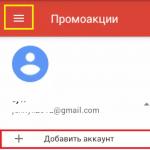Dial in tone mode. How to enable phone tone mode
Tone dialing, tone signal (English Dual-Tone Multi-Frequency, DTMF) is a two-tone multi-frequency analog signal used to dial a telephone number. Scope of application of tones: automatic telephone signaling between devices, as well as manual entry by the subscriber for various interactive systems, for example, voice answering (DISA or IVR). In terms of the frequency band used, the signal corresponds to telephony.
Telephone sets using this method are mainly used when working with quasi-electronic and electronic PBXs. However, in a number of countries, traditional PBXs are being modified to work with telephones that use tone dialing.
Transmission of each digit during tone dialing is carried out in a time of s40 ms using a two-frequency code 2 out of 8 (DTMF standard). This code provides 16 signal frequency combinations, 10 of which are used to dial the digits of the number. The remaining buttons ((O, CE), etc.) are used when dialing additional service types (ADS) codes.
The combination of signals and the correspondence of frequencies to each button in accordance with the DTMF standard are shown in Table 1.
Table 1. DTMF standard
|
frequency group |
Upper frequency group |
|||
The frequency code is convenient when working with phones equipped with answering machines. So, while away from home, it is possible to read information recorded on your answering machine, record new speech information, listen to sounds in the room where your TA is located, and much more. But for this it is necessary that the phone you are calling on has a PULSE/TONE mode switch or a specially sold pager (beeper, toner).
SIGNAL CHARACTERISTICS
The characteristics of the signals coming from the subscriber device to the telephone network are shown in Table 2, and the characteristics of the signals coming from the telephone network to the AU are in Table 3.
Dialing a number with a pulse code must be carried out in accordance with GOST 10710-81, and with a multi-frequency code - in accordance with GOST 25554-82.
The method of transmitting dialing signals (pulse code or multi-frequency code) depends on the type of station to which the unit is connected.
Table 2. Characteristics of signals coming from the AU to the telephone network
|
SIGNAL NAME |
SIGNAL CHARACTERISTICS |
|
|
Basic |
Calling a station (Off-hook for an outgoing call) |
Continuous short circuit of the subscriber line (AL) loop for a time of at least 250 ms. |
|
Dialing a number: a) pulse code |
When dialing a number manually, each character is transmitted by opening the AL loop at a speed of 9-11 pulses/s with a pulse coefficient of 1.4 - 1.7 (opening 53 - 70 ms and closing 34 - 46 ms) and the duration of the interdigit pause is not less than 0, 4 ms, but not more than 10s. When dialing a number using an automatic device, the pulse coefficient is 15-17, the duration of the interdigital pause is at least 0.65 s |
|
|
b) multi-frequency code |
Each number digit is transmitted by dual-frequency signals at one frequency from the lower group 697, 770, 852, 941 Hz and from the upper group 1209, 1336, 1477, 1633 Hz Frequency stability ±1.5%. The duration of a two-frequency burst is at least 40 ms, pauses are at least 25 ms. Level of frequency transmission from the lower group -6 ± 2dB, from the upper group -3 ± 2dB |
|
|
Answer ("Pickup" for an incoming call) |
Closing the AL loop for a time of at least 500 ms. |
|
|
Opening the AL loop for a time of at least 400 ms (for a time of at least 800 ms if the additional signal "Normalized loop break" is used) |
||
|
Additional signal |
Normalized loop break (R button to order additional services) |
Opening the AL loop for a time of 80 ±40 ms |
|
Echo suppressor neutralization signal |
If it is necessary to neutralize echo suppressors when operating over long communication channels in which echo suppressors may be included, the control unit must neutralize echo suppressors by sending a signal with a frequency of 2100 ± 15 Hz with a level of -12 ± 6 dBmO and a duration of 3.3 ± 0 7 s. Devices for receiving a neutralization signal in the TF network will not operate if, simultaneously with the neutralization signal, other signals in the ranges of 350 - 1800 Hz and 2500 - 3400 Hz, equal to or greater in level than the neutralization signal, are transmitted through the channel When operating on channels equipped with echo suppressors , after interruptions in the information signal for more than 120 ms, repeated neutralization of the echo suppressors is necessary. |
Table 3. Characteristics of signals arriving from the telephone network to subscriber devices
|
SIGNAL TYPE |
SIGNAL NAME |
SIGNAL CHARACTERISTICS |
Frequency Hz |
NOTES |
||
|
Duration, s |
Level or voltage |
|||||
|
Main signal |
Station response |
Continuous transmission |
-5 dB to -30 dB |
|||
|
Making a call |
0.8 ± 0.1 or 1 ± 0.1 |
3.2 ± 0.1 or 4 ± 0.1 |
In the “initial state” phase, the input resistance of the AU to the ringing tone signal must be at least 2–5 kOhm at a frequency of 25 Hz |
|||
|
Ringback control |
0.8 ± 0.1 or 1 ± 0.1 |
3.2 ± 0.1 or 4 ± 0.1 |
-5 dB to -30 dB |
This signal is primarily intended to inform the operator. Automatic recognition of this signal in the AU is not necessary. |
||
|
from 0.3 to 0.4 |
from 0.3 to 0.4 |
-5 dB to -30 dB |
Received when the called party's subscriber line is busy |
|||
|
Busy\overload |
from 0.15 to 0.2 |
from 0.15 to 0.2 |
-5 dB to -30 dB |
Received when connecting (interstation) lines or switching equipment are busy |
||
|
Additional signal |
Pointing |
-5 dB to -30 dB |
Indicates that a connection or service cannot be established or provided. Also transmitted before a mechanical voice. |
|||
|
-5 dB to -30 dB |
||||||
|
-5 dB to -30 dB |
1800 ± 50 (pulse frequencies alternate in the specified order) |
|||||
|
Warning |
-5 dB to -30 dB |
Warning about tape recording |
||||
|
Intervention |
025 ± 0025 1.25 ± 0.3 (pauses alternate in the indicated order) |
-5 dB to -30 dB |
Information about connecting an operator or a third subscriber. |
|||
|
Notification |
-5 dB to -30 dB |
Information about a new call |
||||
|
Warning about the end of the paid time interval |
-5 dB to -30 dB |
Enters the payphone 20 seconds before the end of the paid time interval. |
||||
|
Incomplete list of participants or participant disconnection |
A single pulse is sent |
-5 dB to -30 dB |
Used during conference calls. |
|||
|
Tone call |
0.9 ± 0.09 (0.3 ± 0.03 at each of the three frequencies) |
4 ±0.4 (after a three-frequency pulse) |
+5 dB to -10 dB |
Three frequencies are used in the range 400 - 700 Hz (pulse frequencies alternate) |
||
Other applications
DTMF technology has found application in smart home systems, security and alarm alarms. Also, DTMF tags are widely used in commercial radio broadcasting, on TV channels REN TV, NTV, Russia 1 and many others.
Pulse dialing
Pulse dialing(tracing paper from English is also common pulse dial) - a method of dialing a telephone number, in which the digits of the dialed number are transmitted to the telephone exchange by sequentially closing and opening the telephone line, the number of pulses corresponds to the transmitted number (in this case, the number “0” is transmitted in ten pulses). Pauses between digits are coded with a longer pause.
In older telephones, the pulse dialing signal was created by a dialer: a special rotating disk. In electronic devices, the signal is created without the use of mechanical parts, but for full compatibility with older devices, as a rule, electromagnetic or solid-state relays are used.
According to GOST 23595-79, the duration of one pulse should be: 39-75 ms (line break) / 30-50 ms (subsequent line closure). A series of pulses (corresponding to the transmitted digit) must end with an inter-series pause (closing the line) for a time of at least 200 ms. However, most telephone exchanges have much wider tolerances for receiving a pulse dialing signal, making even manual dialing using a circuit breaker relatively easy.
SLT with rotary dialer (DN)
Disk LVs are used only in telephone telephones with a pulse dialing method. Dialing a subscriber's number is carried out as follows: when the dial is rotated clockwise to the finger stop, the pulse key (IR) of the dialer short-circuits the line, and when rotated in reverse, it opens the line the number of times that corresponds to the dialed digit, i.e. generates a code message. The conversational part, consisting of a microphone VM and a telephone capsule BF, during rotation of the disk in both the forward and reverse directions, is turned off by the contact of the conversational key (RK). After the LV disk stops, the VM and BF are reconnected to the line. The pause between two code messages is called interdigital (interserial).
If you look at the time diagram of the operation of a disk NV, you can clearly see the principle of forming a pulse sequence that controls the operation of the telephone exchange when dialing number 31. The value of the pulse coefficient (ratio tр/tз) is usually equal to 1.5, the pulse frequency inside the code package f is 10 Hz, the value of the interdigital pause is not is normalized and varies depending on the speed of rotation of the disk and the value of the number digit.
SLT with electronic dialer
Electronic dialers make it possible to tighten the requirements for the parameters of dialing pulses and ensure the optimal value of the interdigit pause, which reduces the likelihood of failures. The presence of RAM ensures that the dialed number is repeated by pressing one key, which reduces the likelihood of errors when dialing a number.
The time for transmitting each digit of a number to a telephone with an electronic push-button dialer remains the same as in the case of a rotary dialer, but the total dialing time is noticeably reduced by reducing the interdigit pause. The use of an electronic dialer results in a time saving of approximately 3.3 seconds per six digits of a number, which reduces the PBX equipment utilization by approximately 20%.
Dialing a number occurs similarly to a disk NN, with the only difference being that the frequency of code sending pulses and interdigital pauses are normalized and close to optimal.
Description of work
When the handset is picked up, the lever switch SB connects the SLT to the PBX line. As a result of the formation of the divider, the voltage at the line terminals is reduced to Uta, as a result of which the initial installation of the microcircuit is carried out and its operation is allowed. At the output of the IR microcircuit, a LOW level is formed, which opens the “Pulse key” of the circuit, and at the output of the RK, a HIGH level is formed, which closes the “Speaking key” and connects to the line a conversational circuit consisting of a microphone and telephone amplifiers and a counter-circuit. As a result, a response from the station (beep) is heard in the handset.
It should be noted that both pulse and conversational keys are not always opened with a LOW level at the output of the LV microcircuit and closed with a HIGH level, because in some types of LV microcircuits an inverse signal is generated at the control outputs IR and RK. When you press one of the keyboard buttons, the dialer chip generates sequences of pulses that control the operation of the IR and RC. IR - short-circuits the line and opens it, forming direct current messages that control the operation of the telephone exchange.
Upon completion of the dialing, the RK reconnects the conversational circuit and the PBX tones are heard in the handset, indicating the completion of the connection process and the arrival of ringing signal messages on the called subscriber's line. When the subscriber picks up the phone, you will hear his voice.
At the end of the conversation, the handset is placed on the cradle. The lever switch SB opens the circuit and the TA circuit goes into standby mode. In standby mode, the power supply circuit recharges the RAM of the LV chip, which stores the last dialed number. The "hang up" circuit HIGH prohibits dialing from the keypad in order to save the last number dialed, and the ringing device is ready to receive PBX calling signals
When a call signal arrives from the PBX, the calling device produces sound signals informing you about a call from another subscriber. Until the handset is picked up, the TA circuit is in standby mode. When you pick up the handset, the dialer chip is reset to its original state, the only difference being that instead of the station answering (beep), you will hear the voice of the caller.
In imported telephones, the pulse key can be connected in series with the microphone (there is no speaking key) or a resistor can be connected in series with the IR. In both cases, when the IR is closed, there will be no zero potential on the line, which can lead to a failure when working with our automatic telephone exchanges. You should pay attention to the following nuance:
It is necessary to distinguish between the so-called tonal (sound) signals (TON, TONE), which occur in the following cases:
With the frequency dialing method (sometimes called tone dialing - TONE),
When the ringing device is operating (sound signal - “ring”);
When a key press is confirmed (sometimes called "tone output" in electronic NVs).
Some instructions or customer support ask you to switch the telephone to touch-tone dialing mode. It may not be entirely clear to the average user what needs to be done and how. Therefore, below we will describe in detail what actions need to be taken to achieve what you want.
We switch the phone to tone mode
If you still have the instructions from your telephone, the easiest way is to use it. If this method is not available, we first determine in which mode our device operates (and there are two of them):
- lift the handset of the device and listen to the sound signals;
- If you hear a clicking sound when dialing a number, the phone is in pulse mode;
- If you hear a beep, it means the tone is on.
How to transfer the device from one mode to another? There are several ways:
- for some types of telephones, the simplest way to change modes is to press the asterisk “*” button;
- in addition, on the case there may be switches marked “P” or “T” (p - for pulse, t - for tone modes, more often found on models with a dial);
- If the above methods do not work, it is recommended to search the Internet and download the instructions for your model (the phone can be switched with special key combinations, different for each manufacturer).
It should be remembered that accidentally pressing all the keys in a row can damage the telephone. First of all, just pick up the phone and listen to the sounds made. An equally logical way to handle the device is to call a specialist from the telephone company that provides communication services.
There are times when a subscriber calls various services or a hotline and hears an answering machine offer that advises switching your phone to tone mode. But not all users are aware of how to complete this process. The article will provide useful information to those people who do not know how to switch the phone to tone mode.
Dialing modes
The main modes of telephone dialing are divided into pulse and tone. These systems are the fruit of the development of communication. An earlier form of telephone operation is the pulse mode. Dialing a number with it is carried out by interrupting the line with a certain list of sounds. Any subscriber will probably remember his calls from a regular phone to another city via a long-distance line.
Tone mode is a more recent invention and appeared relatively recently. Its main difference from pulse is that each number has a pre-selected sound. You should pay attention to the fact that all modern telephone models are produced taking into account the use of this feature. The pulse mode for such models is a thing of the past. But, despite this innovative approach, phones with classic capabilities are still popular to this day. Therefore, if you need to switch to tone mode, you should clarify whether the menu of your device allows it.
Examination
To find out whether the required function is enabled, pick up the phone and press any key. You must determine what kind of sounds are coming from your device. If you hear short beeps, this indicates that your phone has switched to the tone mode system.

If you can recognize sounds similar to clicks, then the device undoubtedly operates in pulse mode. The latter option limits a number of functions. We will discuss further how to switch the phone to the tone mode we need.
Process
Press the “*” button on your device - this is the easiest way to switch your device to tone mode. This method is only effective if the menu provides a similar function. Not every phone model involves simply pressing a button. Hold and do not release the “*” or “#” key for several seconds. The word "tone" or "t" should appear on your phone's display. If the display shows absolutely nothing, then you should again listen to the sounds made by the handset while pressing the buttons. Some models are equipped with special “T” or “P” keys, which are located on the body. They were created to convert a radiotelephone from pulse mode to tone mode.

There are other custom steps for this customization. They are typical for some models. The switching method can be a combination of buttons “*” and “-” or “-”, “*”, “-”.
Nothing fit
If none of the methods proposed above for switching to the tone mode of the phone works, then it is recommended that you turn to a detailed study of the menu of your device. Many models can be translated using it. Enter the settings and refer to the option “Switch between modes”. Select the method of operation you need and confirm your action.
We have dealt with the concept of tone mode, but finally we should talk a little more about pulse mode. First of all, telephones with a rotary dialer work this way. Pulse mode is a dialing method in which digits are transmitted to the station by step-by-step closing and then opening the selected telephone line.
Landline (wired, home) telephones for their intended purpose are now used less and less, giving way to radio-based mobile devices. Since the latter, in most tariffs, does not require a monthly subscription fee, the cost of using them is even lower than that of their stationary counterparts. At first glance, it may seem that no problems can arise when using wired phones, since the technology is old and well-studied. But this is true for the developer, and not for the average user of such a phone.
For example, sometimes companies and banking institutions indicate a toll-free telephone number in their contact information, by calling which many issues can be resolved. Usually, an answering machine on the other side of the line picks up the phone, asking the subscriber to press certain numbers (turn the dial) during the conversation. Unfortunately, for many, the call ends here, since the answering machine does not react in any way to actions on the phone, ignoring button presses. Why?
The reason is simple - there is a pulse and tone mode of the phone. Surely, everyone has heard strange clicks or beeps that accompany pressing numbers or dialing a number using a dial. The beeps are tone mode and the clicks are pulse mode. Let's look at how dialing occurs in old rotary phones.
When the dial is rotated to the required distance and automatically returns to its original position, special electrical contacts are closed: each closure forms a click-pulse; by counting their number, you can determine the digit being dialed and, accordingly, the number. This “counting” is carried out by the equipment at the station (ATS). Simple and effective. In newer phone models, the contacts are replaced with a special pulse generator, which, by the way, can also be switched to tone mode.
Subsequently, pulse dialing was replaced by a more technologically advanced one. In it, dialing is carried out not by digits, but by modulating alternating current with the desired frequency. Each number (button) has its own signal tone. Then everything is the same: the PBX perceives a combination of tones and converts them into a dialed telephone number. The tone mode is more noise-resistant (errors in dialing are now entirely dependent on the attentiveness of the owner, and not on the state of the network), and also allows you to connect with the subscriber more quickly. All modern phones are tone phones; they may not have a pulse mode at all.
By the way, it is believed that the tone mode provides higher sound quality. This is only half true. To work in tone mode, both the telephone and the PBX must support it. Trying to use a new phone on a pulse PBX will not give any advantages (if, at all, the device works). Stations designed for tone mode are digital (or mixed), as opposed to analog pulse. Hence the improvement in sound.
Programmable allows you to switch the phone to tone mode and operate both pulse and tone communication networks. Let's assume that the subscriber is served by an analogue telephone exchange. To put your phone into pulse dialing mode, you usually need to press and hold the “*” (asterisk) button for a few seconds. If this does not help, then turn the device over and examine the bottom cover - often there is a small toggle switch for selecting a mode. Switching to tone dialing is performed in the same way.
Now let's return to the example given at the beginning of the article. Owners connected to analog stations may forget about communicating with an answering machine that requires pressing any buttons, since this is impossible without additional equipment. Of course, there is a way out - this is a special set-top box that generates tone signals into the network, but you will have to forget about convenience.
Content
Often, when contacting support or calling a hotline, the subscriber is urged to switch to tone mode, for example, when dialing a subscriber's extension number. Most often this happens when you try to call a multi-channel number, which involves pressing numbers on the handset of the phone to confirm your choice. It’s not difficult even for a beginner to understand such nuances.
What is tone mode on a phone?
Telephone communication is a complex thing, but at the same time incredibly interesting. For this reason, before switching the phone to tone mode, it is worth understanding its essence and considering what other dialing options are available. Telecommunication technologies are moving far ahead every year, and even now modern devices only support tone type. For devices released earlier, you still have to switch between two:
- pulse, which involves closing the telephone line in a special way, where each dialed digit corresponds to the number of pulses.
- tone, using an analog signal to dial the required combination of numbers.
A user who does not understand the intricacies of this topic will be able to distinguish these methods of entering numbers by ear. Remember the old rotary phones: when you scrolled the disk, you heard some clicks that varied depending on the number. Some devices released even 10-15 years ago still have the ability to switch to pulse mode. Another input method will give itself away as a difference in the pitch of the signal, which will depend on the key pressed. The advantage of tone digital input over pulse input lies primarily in the speed of dialing and connecting with the subscriber.
Tone mode on a landline phone
With the passage of time and the development of internal telephone networks, the abandonment of outdated pulse dialing seems quite logical. Multifunctional office phones, similar to those produced by Avaya, do not even have the ability to change modes. This is understandable, since in large companies work is constantly in full swing, and the speed of dialing to a client or partner is important.
Home devices will make you worry about how to enable tone mode on your phone. For example, the list of characteristics of the wired model of the Panasonic device states that both options are available. In some cases, pressing buttons is not enough to switch between them, and you should contact your communications service company for help. It is a mistake to believe that absolutely all radio telephones, unlike wired telephones, have only tone dialing. Voxtel Select series devices support both methods of transmitting a telephone number.
Tone mode on a mobile phone
It is more profitable to make calls to long-distance hotlines, where you have to listen to an answering machine for a long time, from a mobile phone. Most devices are equipped with only one input method, so the question of how to switch a cell phone to tone mode does not arise. To switch to the extension line of the desired operator, you will need to press keys with certain numbers, which is only possible with the tone option. A person dialing a call center number will hear a characteristic signal, indicating that communication has been established with the selected operator.
There has never been a pulse connection on mobile phones, since this is a feature of telephone networks for landline devices, and the modernization of Russian telephone exchanges has made it possible to abandon this option forever. However, it may not be necessary to switch between input methods, but to enable the desired type of connection that was disabled for some reason. Without activating this function, some devices will not allow you to dial a number.

How to put a mobile phone into tone mode
If we answer this question in general and in relation to each gadget, but there is only one answer - nothing! By default, all phones support and operate in tone mode and do not provide any other selection options. However, there are exceptions to the rules: you cannot transfer to another set, but you can simply turn off the existing tone set. This instruction explains how to switch to tone mode on a mobile smartphone with touch controls:
- Dial the phone number.
- Once the connection is established, bring up the on-screen keyboard.
- Press the star or plus key. For different gadget models, you may need to hold these buttons for a while.
This algorithm will also be effective for owners of push-button phone models. Here the situation is even somewhat simpler: you don’t need to open the keyboard on the screen. Having reached the dialed number and heard a request to turn on tone input, which was probably turned off, you only need to press and hold one of the keys (usually “star”, “pound” or “plus”) until a characteristic signal.

Switching a landline phone to tone mode
The internal structure of home city communication devices, as well as telephone lines, determines the choice of mode change method. In most cases, this can be done without leaving the apartment or private house. How to switch your phone to tone mode in the classic way is described in the following instructions:
- Pick up the phone if you have a corded one, or press the call key on your radiotelephone.
- Hold the star button for a second.
- Try pressing the number keys: if they make sounds that are different in tone, then everything is done correctly.
Another option is suitable only for some models:
- Inspect the tube from all sides for the location of additional levers on it.
- If you notice a switch with the Latin letters P and T, meaning pulse and tone dialing, then move the lever to the T position.
- You can check by pressing the number buttons.