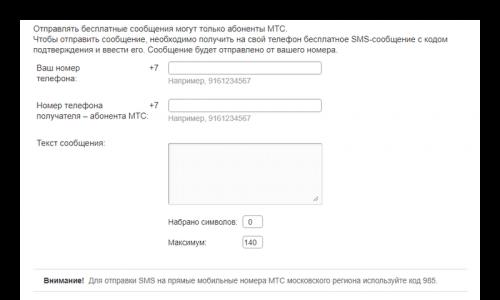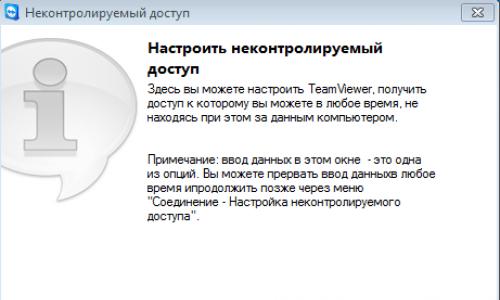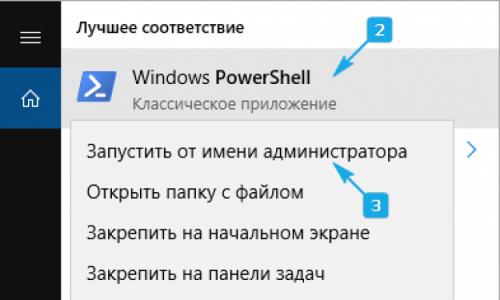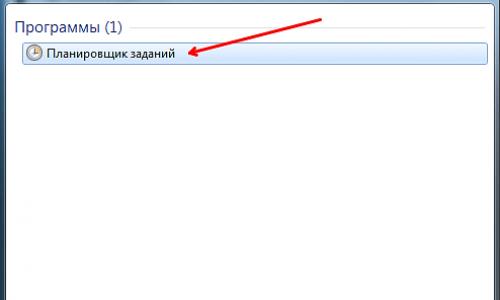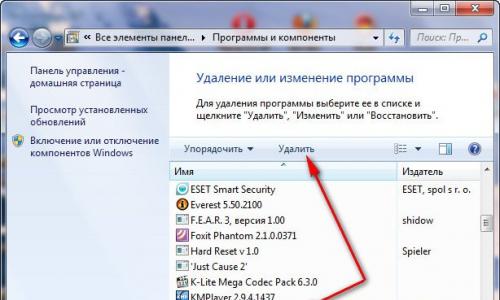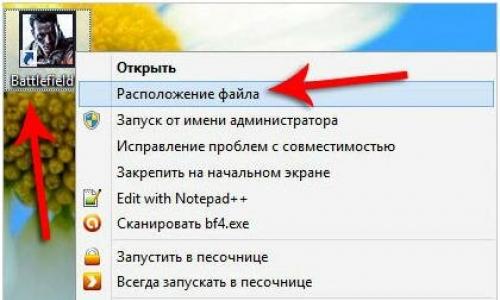Posts from the category " Browsers"
The main features of the player are a fast and simple deployment mechanism in the provider’s network; recording stream files; a very convenient auxiliary window that displays basic information about the current broadcast; ability to control video using the keyboard; etc
An alarm clock for a computer on Windows today is simply an irreplaceable thing that will remind you in time of important and urgent matters. All you need to do is download the alarm clock to your computer and you can calmly do work or entertainment, forgetting about the time, because
A program for drawing on a computer is a very necessary thing both for creative people and for those who work with images at work. Few people think that in addition to standard Windows graphic editors, there are also other drawing programs
Hi all! We are pleased to present you our service for sending SMS anonymously via the Internet. Our team strives to provide high-quality and convenient services. Therefore, we are now engaged in development that will allow you to send SMS for free via a computer or
Surely not every PC user (especially a beginner) knows that a computer can be safely controlled from a distance, and fully! Those. as if you were sitting and working at your own computer, but being at a distance, and doing it, for example, with a
The choice of security software is a very important point in the current reality, when the number of viruses is rapidly increasing every day. Not long ago I talked about dangerous encryption Trojans (Petya-Vasya,) that can be dealt with
SpeedFan is a utility that dynamically takes temperature readings from sensors built into the video card, motherboard, disks and other equipment, maintaining an acceptable temperature range by maintaining a certain number of revolutions per minute
Turning off a computer using a timer is a very typical task that many users face. However, not everyone knows how this problem can be solved. In this article we will talk about how to turn off your computer using a timer in Windows 7, 8, 10 and XP. D
How to delete files that are not deleted and how to delete a folder if it is not deleted? Apr 5, 2014 12:44 Administrator If, after deleting, the selected program (game) appears again or the computer gives an error or asks about replacing the file, you are definitely in
Why do the vast majority of users need a personal computer? Well, of course, to run games! All kinds of simulators, races, quests and adventure games have flooded the international Internet. But there comes a time when your favorite toy gets boring