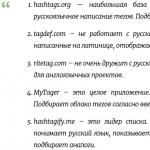The cartridge leaks after refilling. Possible malfunctions of inkjet printer cartridges and ways to eliminate them
Question: What is this topic about?
Answer: This section discusses issues of operation, refilling, repair and compatibility of cartridges with various types of office equipment.
Question: Is it possible to refill the ink tank?
Answer: In general, killing the printer head is not easy, but VERY EASY. This is especially true for Epson printers, for which it is even dangerous to use non-original ink tanks. You can refill it, but you must remember that without serious consequences for the printer, the head can be left without an ink tank for no more than a minute. The ink must be of high quality. Fill the ink slowly so that the sponge in the inkwell is evenly saturated. If the ink tank has a chip, you will have to buy or solder a resetter to reset the chip. We recommend installing normal cartridges (or original ones, or Print-Rite, Fullmark - cheap and cheerful).
Question: Why does my cartridge leak after refilling with a refill kit?
Answer: You probably inserted the needle into the wrong hole, or inserted it too deep. In both cases, this leads to piercing of the air bags located inside the housing and loss of pressure. This failure is irreparable.
Question: Why is the HP 51629a cartridge, when dry, much more difficult to clean than the HP 51626a cartridge?
Answer: This is due to the fact that the 29th cartridge, unlike the 26th, uses pigmented ink, which when dried forms a dry pigment residue. And if the cartridge is used completely (as they say “all the way”), then this residue clogs not only the nozzles, but also the internal channel through which ink enters the nozzles. And it is much more difficult to clean it.
Therefore, it is recommended to refill this cartridge and similar ones without waiting until the ink is completely used
Question: What are “broken nozzles” and why do they occur?
Answer: When broken nozzles appear, drops begin to leak through them in size and shape significantly different from the standard ones. On paper this is reflected in the appearance of “spikes” and irregularities in the letters.
The expansion of the nozzles is associated with the aging of the material of the ultra-thin plate on which they are drilled. This is greatly facilitated by constant heating by nearby thermistors.
Question: Accidentally spilled toner on clothes. What to do?
Answer: Under no circumstances should you wash it off with hot water; it will then eat into the fabric even more strongly. You can only wash off the toner with cold water. If toner gets on carpet or linoleum, then immediately remove the powder with a vacuum cleaner. If this is not done, then later the dirt can only be removed together with the carpet;-(.
Question: What is toner?
Answer: Toner is a coloring powder that is refilled in cartridges of laser printers and duplicating machines based on xerography.
The composition of the toner is a combination of polymers, carbon, iron oxide, and inorganic additives. The composition of toner varies and may contain carcinogenic substances. In terms of the degree of harm to human health, it can be comparable to coal dust. Affects the respiratory system, causes irritation of the mucous membrane of the eyes, nasopharynx, and skin irritation. Precautionary measures when working with toner - availability of exhaust hood, ventilation, protective equipment (respirator, gloves). The toner particle size is in the range of 3-6 microns. Therefore, when working with toner, special filters and vacuum cleaners are used.
Question: For what reasons do thermistors burn out at individual nozzles on the cartridge?
Answer: This occurs due to these nozzles drying out. Ink is a coolant for thermistors. If the nozzle dries out, the thermistor does not cool, which leads to its overheating and failure (after all, voltage is still supplied to it despite the fact that the nozzle no longer prints)
Question: Is it possible to refill cartridges yourself?
Answer: It's up to you to refill the cartridge yourself or entrust this task to professionals. Self-refilling can harm the cartridge, the printer, your environment and your health. To make a decision, you need to have a little idea of how this is done. This description is not a guide to refilling a cartridge, but was written to get an idea of the refilling technology. In general, there is nothing complicated about refilling a cartridge. However, in order for everything to work out, you need to be an attentive and careful person, follow some refilling technology, which differs for different models of cartridges.
So: where does refueling begin? Make a hole and add toner? No, you didn't guess. Refilling begins with disassembling the cartridge. This procedure is unique for each cartridge, and most likely you know it, or you can guess how to disassemble your cartridge, since you purchased the toner and decided to refill it yourself. Perhaps in the future we will describe on our website the technology for refueling some popular models. Disassembly is necessary in order to clean the cartridge not only from the outside, but also to put its insides in order. You've probably ever encountered a situation where you or someone you know had a cartridge refilled, and the printer began to dirty the sheets after a while. Moreover, the image gets dirty over the entire area of the sheet, and not just along the edges (this is a separate story, which we will talk about later). Do you know what this is connected with? The waste toner bin in the cartridge was simply not cleaned. It was safely filled with toner remnants and paper fluff. Now they are not cleaned off the drum, but are smeared onto it, and when they appear on the sheet they surprise you. We conclude: be sure to clean out the waste toner bin.
Further more. I would advise you to also clean out any residue from the toner bin where you are going to add a fresh portion of powder. Why? Because toners come from different manufacturers, have different compositions, and also “garbage” is often found in the remaining toner, sifted out by the dosing system of the cartridge. Sometimes mixing toners of different compositions can lead to surprising effects - stars, waves or specks in the image, and other incidents. In short, don’t be lazy to move your hands once again.
So, the waste bin was cleaned and the toner was added. Now you need to clean the photoconductor, the charge shaft and the insides (sometimes there is such a store of hair, dust and crumbs in the cartridge that you are amazed). Take a felt flap (soft) and carefully, without scratching or “pawing” with your hands, remove the “age-old”; dust from the rubber charge shaft, if necessary, carefully wipe the drum. Put everything back in place and assemble the cartridge in the reverse order of disassembly. Don't forget the details on your workbench.
Insert it into the printer and enjoy it for your health. Oh, and speaking of health, try not to inhale the black clouds of toner - it's dangerous!
These operations were written mainly for Canon and HP LJ cartridges, but the principle of cleanliness and order must be observed when refilling any models.
Question: What toner is used when refilling cartridges?
Answer: We have been professionally refilling/remanufacturing cartridges for several years and in our work we use only high-quality materials and components that have stood the test of time.
Question: Will a refilled cartridge ruin my printer?
Answer: Many people believe that a refilled cartridge can ruin the printer. This is wrong. In a cartridge of printers from companies such as HP, Xerox, Canon, the entire set of printing elements subject to wear is located in the cartridge itself, and not in the printer.
The printer is independent of the cartridges it uses. Therefore, wear of the elements in the cartridge does not entail failure of the printer elements.
Question: Will printing on a refilled cartridge be different from printing on the original?
Answer: The cartridge resource is several times greater than one full print cycle. There will be no visible difference during the first or second refueling. Basically, the quality of printing on a refilled cartridge is determined by the condition of the photo roller. Extremely wears out the photo roll (the printer itself too) printing on bad paper or refilling with low-quality toner.
Question: When I next replaced the cartridge, I discovered that the inside of the printer is dirty with toner?
Answer: When the cartridge runs out, white streaks appear on the sheet. Usually, to eliminate them, the cartridge is shaken.
In this case, the toner spills out, but not out, but accumulates in various parts of the cartridge and spills out only when you start using it.
NO NEED TO SHAKE cartridge. There will still be enough leftovers for less than 100 sheets. Just replace the cartridge with a new one, or refill it.
Question: Why can one inkjet cartridge be refilled only once, while another, exactly the same, can be refilled several times?
Answer: Cartridges that have burnt thermistors or broken nozzles that cannot be repaired cannot be refilled.
There are many reasons why some cartridges last longer and others less:
Firstly, each cartridge and each of its parts has its own durability, which is set during the production of the cartridge and depends on many random factors (production tolerances, errors, etc.). Therefore, the same part in different cartridges can last for different times, even under the same operating conditions.
Secondly, all cartridges are used under different operating conditions (for example, some print very rarely and are more likely to dry out)
Question: How many times can a cartridge be refilled?
Answer: It all depends on the resource of the photo cartridge cartridge. For example, for HP LJ 5L/6L, the photo roll resource is 12,000 pages, and the cartridge prints up to 4,000 pages (at 5% coverage). Accordingly, during normal use of the cartridge, it can be refilled 2-3 times.
Question: Why refill cartridges when you can buy new ones?
Answer: Refilling cartridges can significantly reduce the cost of printing, as it is much cheaper than purchasing new consumables. However, the process of refilling cartridges is quite complex and requires special training from a specialist. That is, it is quite difficult to perform this procedure at home, since handicraft refilling of cartridges can result in not only a damaged case, but also a breakdown of the device, which will entail expensive printer repairs. In addition, to refill printers yourself, you will need a special substance (powder or liquid), which is often impossible to buy in the retail network. In order for refilling printers to be economically worthwhile and not become a “headache” for you, it is better to contact a specialized company. Typically, refilling services for a copier or printer do not cost too much and take minimal time.
Why doesn't the cartridge print after refilling?
So, you refilled the ink cartridge, inserted it into the printer, and the printer either refuses to print and gives an error, or prints but the sheets come out blank (or the colors are incorrect). What could be the problem and how can I try to solve it?
These problems mainly arise with those HP and Canon printers that have only two cartridges: black and color (three-color). This is due to the fact that the cartridge itself is a print head with an ink tank in one housing. There are several weak points in this system:
- The print head itself, namely the nozzles. These are very small diameter channels. The consequence of a small diameter is rapid drying during downtime and clogging with various contaminants.
- Print cartridge electronics. The very principle of operation of HP and Canon thermal inkjet cartridges involves heating the ink in the nozzles to “spit out” the drops. Therefore, if for some reason there is no ink in the channel, the print head overheats and partial or complete failure of the electronics and, accordingly, the entire cartridge.
Now let's try to determine the reason why the cartridge does not print and try to make it work. To begin with, let’s agree that you have refilled the ink into the cartridge and there is ink there.
The first thing you need to do after refilling is to check whether ink flows through the print head nozzles. To do this, take a refilled cartridge and a clean paper napkin. We place the napkin on a flat surface and lean the cartridge with the printing part against the napkin for a few seconds, then remove the cartridge to the side and see what we got (Here you need to be careful because the ink can quickly saturate the napkin and stain the tablecloth under the napkin, so it’s better put something non-absorbent under the napkin).
 |
You can see the result of these actions in the table
| Partially or completely missing color | Fingerprint of a working cartridge, all colors are present without gaps | |
| Black cartridge |
 |
 |
| Color cartridge |
 |
 |
If you see clear stripes of ink on the napkin, one black or triple color (yellow+red+blue together), then the cartridge is refilled and the ink flows well through the channels. This cartridge should print.
If there is no ink print on the napkin at all, or it is intermittent, or (in the case of a color cartridge) there are more than three color stripes in the print, then there is an obvious problem with the ink supply to the print head.
There are three reasons:
1) No ink
2) Air lock in the print head channels
3) Drying of the print head channels
There are three options for solving problems with the ink cartridge system:

- In case of an air lock, it can be used to bleed the cartridge and remove air from the print head channels. The cartridge must be inserted into the device and, using the included syringe, remove air from the print head until drops of ink appear in the syringe.
If you don’t have this device and need to print, you can try to force the air out of the print head by shaking the cartridge like a mercury thermometer. When using this method, you must first wrap the lower printing part of the cartridge with a napkin or something else so as not to splatter everything around with ink, and do this in the bathroom.
- You can try to soak dry printer head channels. There are special flushing fluids for this, for example here. You can also use improvised means, for example, “Mr. Muscle” in green has proven itself well. The only problem with using improvised flushes is that it is impossible to 100% predict the result of the reaction of the liquid at hand and the internal parts of the cartridge. Special washings are guaranteed safety.
In general, washing inkjet cartridges is a topic for a separate article.
After all the procedures, your cartridge should leave these prints on the napkin.
 |
 |
This means that the ink supply is working properly.
The cartridge leaves a print on the napkin but the printer still does not print, why?

1) Electrical problems
The ink system of the cartridge is working, but in order for the printer to print, the electrical system of the HP or Canon ink cartridge must also be working.
If, after installing a refilled cartridge into the carriage, the printer displays a message that the cartridge is faulty or missing, you can try to remove the cartridge from the printer and carefully wipe the golden electrical contacts of the cartridge with a rubber eraser or alcohol (followed by drying).
It is also useful to look inside the printer in the carriage (this is the place where
Cartridges are installed) and check the electrical contacts there as well. Often everything in the carriage is stained with ink at the contact points - this is the reason for the cartridge not working. Naturally, you need to wipe the contacts in the printer with the power cord disconnected from the electrical network.
2) Problems of overfilling the cartridge.
Quite often this situation occurs: after refilling a cartridge with ink, when checking, a clear print remains on a napkin (either black or three-color), but the cartridge does not print, or does not print in all colors. The reason may be a simple excess of ink in the foam sponge of the cartridge. A sign of such an overabundance is the formation of a drop of ink from the bottom of the cartridge at the outlet holes (when you lift the cartridge, you see ink oozing from the cartridge). This shouldn't happen! The cartridge should not leak in a calm state!
The explanation is quite simple. When printing, an accumulated drop of ink prevents the droplets from shooting onto the paper and can leave blots.
If you have all the signs of refilling, simply pump out some ink and make sure that nothing leaks from the cartridge and that after wiping with a napkin, the nozzle part of the cartridge remains clean.
Important notes!
If the printer detects the cartridge, but shows that the ink is low, there is no need to worry. The whole point is that no ink level sensor in the cartridge , of course, no, and a printer does not know that you refilled this cartridge. You just need to ignore the messages about the lack of ink and print calmly.
If the cartridge is detected by the printer and gives good prints on a napkin, but blank sheets come out when printing, most likely the cartridge is electrically faulty and nothing can be done about it. Buy a new cartridge, for example, and refill it on time, avoiding printing with a “dry” cartridge.
Often, after refilling an inkjet printer cartridge, a problem arises due to the fact that while using this consumable, the ink begins to gradually flow out, leaving both dirty streaks and stained spots on the paper. For this reason, the following questions arise: why does the cartridge leak and what to do in this case? In general, it is easier to avoid a problem than to look for the reason why ink leaks out when refilling a cartridge and then fix it. To do this, it is better to send it for refilling to a service center where knowledgeable and experienced technicians work. They are able to solve the problem associated with refilling a cartridge in a short time and at the same time provide a guarantee for the work performed.
To fill the ink into the cartridge yourself and avoid possible problems with ink leakage, you should strictly follow the instructions and in no case rush, doing all the work carefully and painstakingly. To do this, you can, for example, use a special refill kit.
Ink cartridges
If your inkjet printer cartridge does start to leak, first of all, it would be good to find out about its structure so that identifying the cause of such a problem does not become a time-consuming task. An inkjet cartridge is a consumable item that includes a section designed for ink and a contact group with a chip that controls the nozzles associated with the print head. Cartridges of this type, depending on the inkjet printer model, may have one or several sections. There is one section for black and white printers, and several for color printers.
The ink cartridge cap has air holes that are specifically designed to maintain a stable level of pressure inside the container. The shades with which this or that section of this consumable is filled (if there are several of them) are also indicated there. In addition, there are holes on the lid through which they can be filled using a syringe. Each ink compartment has an absorbent sponge or air bags and valves.
It should also be added that some manufacturers of modern printers equip inkjet devices with special microcircuits (chips). It is their presence that makes it difficult both to refill consumables and to use a non-original cartridge. Consequently, such a step on the part of the manufacturer forces printer users to purchase new consumables.
Why is the cartridge leaking?
If you notice that ink is leaking after refilling the cartridge, then first remove this consumable from the printer and remove all remaining ink. Having pulled out the refilled cartridge, pay attention to the sticker that covers the refill hole - it must fit snugly enough to the surface. If you have refilled the cartridge 3-4 or more times, then it is probably time to change the sticker.
Thus, if a cartridge leaks, first of all pay attention to how well and tightly the holes through which it is refilled are closed. The problem can occur even if you use tape. In this regard, it is better to opt for special films or stickers that really adhere well to the plastic surface.
Another probable and quite common reason why ink leaks out when refilling a cartridge is that the required amount is exceeded. That is, if you overfill a certain level, then you cannot avoid this problem. Therefore, it is recommended to pour paint into the container very slowly and do not fill it to capacity. In addition, if you refill the consumables of an inkjet printer really correctly, you should not insert the entire length of the syringe needle into the container - 1/3 of it will be enough. After refilling, it is recommended to leave the cartridge for approximately 10 hours. This is necessary to ensure that the ink is distributed throughout the cartridge as evenly as possible, otherwise it will be very difficult to obtain a good quality print.
If none of the recommendations listed above helped, then you should carefully check its body. Cartridges used 5-6 or more times may develop defects. During their operation, there is a possibility of small cracks appearing on them, which cause ink to leak outside the container. The only solution to this problem is to purchase new consumables. In general, it is necessary to change the inkjet printer cartridge approximately every 5-6 refills. In addition, you should inspect devices whose purpose is to ensure the supply of ink to the printer.
In general, with a competent and thorough approach, finding the cause of ink leakage from a cartridge is not as difficult as it might seem at first glance. But in most cases, you may need to purchase new consumables. In addition, if you have the finances, you can turn to the specialists of any service center for help to solve the problem of a leaking cartridge.