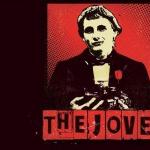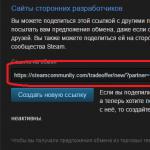How to remove mods from Jove - the main methods. World of Tanks - how to install a mod pack from Jove How to change the settings of a mod pack from Jove
World of Tanks is extremely popular and has been on the gaming market for a long time, attracting more and more users every day. Such great popularity and interest in the project did their job in terms of creating various mods. For example, at the moment there are thousands of different modifications that you can install on your game client and enjoy their functionality. But with the abundance of these applications, a new problem has appeared: some players simply do not know how to remove mods from Jove and other applications. This article will discuss the process and methods of removing modifications in the World of Tanks game.
Mods in World of Tanks
Modifications for the game World of Tanks allow players to obtain additional information, expand the functionality of the client, and also provide the opportunity to make their game much better. But when the game client is bursting at the seams with mods, the question arises: “How to remove mods in WOT?” The question is quite simple, but first it is worth noting that there are two types: from Jove (various modpacks) and individual ones, which you need to find on your own, test and install by replacing some folders.
As for simple mods, it is worth noting that you will have to spend a huge amount of time to find high-quality and useful ones. But the modpack from Jov has a unique feature: it includes in its assortment all the necessary and useful additions that are suitable for almost any tank player.
Mods from Jove
Jove's modpack includes a set of the most useful modifications that almost every player should have. Starting from various sights to unique applications for increasing FPS - all this can be found in the modpack. It’s worth immediately answering the frequently asked question about how to remove mods from Jove. This is quite simple, since the modpack has a special installer that adds a special shortcut to the program's root folder called "unins1". Using this shortcut you can remove all mods installed from the Jove modpack. In addition, answering the question of how to remove the Jova mod pack, it can be noted that re-installation has the function “clear the client of mods”. It allows you to clear the client of unnecessary add-ons in advance and install modifications on a clean game.

Uninstall using the root folder
But in addition to the modpack, there are simple mods that do not have an installer and are installed by replacing and adding some files. How to remove mods in WOT related to this type of application? Everything is quite simple, you need to find the root folder of the game, find a folder called “res” in it and delete everything that is in it. This procedure will completely clear your game client. But how to remove an installed mod from a modpack? Fortunately, this procedure will remove all modifications, be they simple applications or modifications from Jove.

Uninstall using the system
In World of Tanks, you can also remove mods using the built-in Windows Add or Remove Programs program. It is she who has lists of all installed applications on your computer, even those that are not particularly classified as programs. Just open this program and find the application you need, then you need to use the “Uninstall” function. This procedure will remove all installed mods from the Jove modpack. Regarding modifications that were installed using the traditional method (by manually adding files), this method is not suitable for removing them.

Uninstall using the installer
How to remove mods from Jove using the installer? This point was touched upon earlier in the article. You will need the downloaded Jove modpack, installed add-ons and the game client itself. After re-running the modpack installer, the “Clear All” function will become available to you; it will remove all installed modifications and completely clear the game client. The procedure is simple and uncomplicated.
It’s also worth noting that recently more and more mods have begun to receive a personal installer, which is for the better! Now it is easier to remove them using their own installer. To implement this, you need to follow the steps described above.

Uninstall using CCleaner
How to remove mods from Jove using additional software? In this case, you will need a fairly popular program called “CCleaner”. You will need to download and install it. It allows you to clean your computer's registry and remove installed applications. The program has its own list of applications, which appears after scanning the computer. In this list you need to find mods that were installed using the installer and use the “Delete” function. This will allow you to completely remove all installed mods, completely clearing the game client. It is worth noting that for add-ons that were installed using the traditional method, this program will again not work. Manual installation of a modification also implies manual removal, so any other removal methods are unlikely to work.

Modifications are unique applications for the game World of Tanks, allowing you to ensure a comfortable game. They do not provide additional features, they do not allow the use of various tricks, they simply provide various information that can help players achieve a particular goal. Thanks to mods, you can improve your game, increase your efficiency, or just have fun. The main thing is not to forget that excessive use of add-ons can negatively affect the game client itself, so it is important to know how to remove mods and with what help.
For active gamers who spend their free time in the multiplayer game World of Tanks, an excellent way to make the process more fun - change the interface, the appearance of the tanks and hangar, as well as add new voice acting and sights - is to install modifications.
In addition, the modpack allows you to make gameplay more comfortable - expand statistics, and also add updated damage counters.
You should understand that if someone offers to download a game add-on that will help you gain invulnerability, shoot without ricochets and misses, or add game gold in the hangar, these are scammers.
Before installing unverified software, remember that using such cheats can result in a player being permanently banned from the game.
In order to avoid problems and be guaranteed to get first-class extensions, just download the proven official package from Jov on our website.
What are Jove's mods?
Nowadays, only novice tankers who are just exploring the magical world of WoT do not know about one of the popular tank streamers under the nickname Jove. He was one of the first to provide game fans with the opportunity to use modifications. Due to his personal rich experience, Jov knows what extensions the average player is missing, so the assembly includes additions that are extremely useful for a tanker.
Konstantin Jove learned about the game while working in a computer club, after which he began to improve his skills. The next step was writing guides on maps and tanks in LiveJournal, and subsequently the hobby grew into its own channel on Youtube.
For the convenience of users, modifications from Jove are divided into several categories:
- Useful additions that will come in handy in battle.
- Convenient sights.
- Hangar improvements.
- Sound extensions.
- Changes in the appearance of tanks.
- Panels reflecting damage to equipment.
There are two types of packages. The extended assembly, unlike the basic one, includes the presence of deer surveyor statistics and a modified zoom (x25). Otherwise they are completely identical.  You can download modifications 9.22.0.1 to your computer on our website with just a few clicks. After this, you need to install the pack in the desired folder and select the necessary extensions for yourself.
You can download modifications 9.22.0.1 to your computer on our website with just a few clicks. After this, you need to install the pack in the desired folder and select the necessary extensions for yourself.
What innovations await you in version 1.4.1?
The update provides many additional features that allow the player to easily solve a number of game problems.
- The damage counter is placed on the screen so that it does not take up much space.
- The Zoom Out feature allows you to easily expand your view of gameplay.
- The sight interface has become easy to use. The main advantage of the modification is the presence of a pointing angle, which simplifies the pointing process.
- The design of the “6th senses” indicator has been changed. In 1.4, the player is given more than 10 options.
- The nebula in the locations has been removed.
- A white model on the site of a destroyed tank. Thanks to this modification, the enemy's texture will be easy to see.
In addition, the updated pack includes changes to sound effects and voice detection of opponents. Also, when switching to sniper mode, the blackout has been eliminated, so there is no transition delay at all.
Version 1.4 adds useful programs WOT Tweaker and WOT Replays Manager. The first is necessary to optimize the game on “weak” PCs, and the second is for convenient management of replays.
This time, tankers didn’t have to wait long for mod updates – the game patch was just released, and new mods appeared very soon. Previously, players had to wait much longer.
Not all fans of the World of Tanks game know that Jova, who records videos for Youtube, is not a mod creator.
Sights from the Jove modpack
By installing a new version of the extension for free, you can improve your sights. Available options include: MJOLNIR, Sword of Damocles, Minimalist, Amway921, White, Turquoise, TAIPAN. In addition, the player can install Desertod or Murazor sights, and thanks to the modification, information about the angle of entry of the projectile will become available to you.
Players who have installed a mod from Jove on their computer have access to various horizontal aiming angles (semicircle, corner, from MeltyMap, as well as a large semicircle). A colored and simple panel, overview and reloading have now appeared in the information zone, which greatly simplifies the gameplay.
Modification 1.2 provides useful little things during battle:
- The circle is expanded to a radius of 15 meters.
- There is a new indicator of the direction of fire and the ability to disable the possibility of accidental shots.
- The player can adjust the rangefinder.
- The display time of the “6th sense” picture has been increased.
- Removing dirt from a sniper scope.
The hangar, as an important element of the gameplay, also received its own additions. The tanker has access to comprehensive statistics of the game session, and the list of tanks can be arranged in several rows (2,3 or 4). Other features are ping tracking, clock. In addition, one of the extensions remembers the last server visited, which avoids lengthy searches and unnecessary waste of time. 
Another important modifier is the display of the conditions of the current LBZ (Personal Combat Mission) during the battle. If previously, in order to find out this characteristic, the player had to press the TAB key, now the window is displayed directly on the screen. Beyond the simple description, the extension takes progress into account. By holding the left mouse button, you can move the window to any point.
Extended version of the Jove modpack 1.4.1
The full modpack offers a number of additional features that are not present in the basic version.
- More efficient zoom (x25). In a sniper scope you can use additional zoom.
- Olenemer. Tracks World of Tanks player statistics - shows efficiency, number of battles and win percentage.
- Indicators of the danger and usefulness of players in the form of stars.
- Projectile indicator from the Zayaz damage panel.
- The Armor calculator has been expanded. The modification allows you to find out the exact time of arrival of your projectile. The improvement takes into account all characteristics - the slope of the armor plates, the thickness of the armor, etc.
This modpack will allow you not to limit yourself during the gameplay and reach the level.
How to download Jova mod 1.4.1?
You can download modification 1.4.1 via torrent by following the link, or by downloading the installation file.exe on our website. Depending on your personal requirements, you can choose packages with all available extensions or choose a specific mod. Installation will only take a few minutes.
If eSports is not just a word for you, but a lifestyle, modifications will optimize and significantly simplify the gameplay.
Mods from Jove are a great set of modifications, functional extensions and graphical improvements for the online game World of Tanks. In each version of the mod assembly, Jov’s team puts maximum gaming convenience and information content. New add-on panels, alternative versions of voice acting, skins and many other useful things appear that increase the level of gameplay significantly.
However, some WoT fans who want to get acquainted with Jove's innovations or abandon them altogether (i.e. disable mods) encounter characteristic problems:
- the modpack does not work after installation or does not work correctly;
- software conflicts arise;
- The game client does not start, etc.
To avoid them, you need to properly remove Jove mods from your PC. Let's look at several ways to solve this problem.
Method No. 1: setting up the installation of a new version
When installing a new build, enable the option “Remove all installed mods” (click the radio button), and then click “Next”. In this case, the installer will first clear the contents of the folder and delete the “configs” and “mods” folders in the res_mods directory. And thus will eliminate the occurrence of any problems associated with the compatibility of earlier versions.
If you have other mod packs installed, it makes sense to use the “Delete all mods and...” function (the first item in the installer settings). Along with global cleaning, the installer will “zero” the profile.
Method number 2: standard uninstallation
1. Click the Start button (bottom left corner).
2. Select Control Panel.
3. Go to the “Programs” section and click the “Uninstall a program” option.

4. In the installed software directory, right-click on “Jove`s Mod Pack...”.
5. Click “Delete” in the additional window.

6. Confirm your intention to delete all elements of the modpack: click “Yes”.
Note for Jove mods 0.9.8.1 (wotsite.net build)
When installing this version, two assembly components are displayed in the software list (i.e., two almost identical names in the list):
1. The main application without a signature in the “Publisher” column (668 MB). Removed using the method described above.
2. Additional - signed by the publisher “wotsite.net” (142 MB). When you try to remove it using standard means, an error appears and a proposal to remove it from the list. Agree to these actions: click Yes.

Once the cleaning process is complete, add the labels “Jove Mods” and “WOT Scopes” to your cart. They are not associated with executable files and only perform a quick launch of the browser with the specified pages of the wotsite resource.
Method No. 3: uninstaller programs
Below are step-by-step instructions for removing a modpack using the Soft Organizer utility. But in the absence of one, you can use other applications with similar functions. For example, CCleaner, RevoUnstaller, UninstallTool, etc.
1. In the Soft Organizer window, in the “Program” panel, select “Jove`s Mod Pack…” with a mouse click.

2. Click the “Uninstall a program” button located just above the list.

3. Confirm deleting the specified items. In the Uninstall window, select Yes.
4. To start scanning the remaining items, click Find.

5. Perform cleaning by clicking the appropriate option in the interface.
Method number 4: “from scratch”
If there are a lot of installed mods, new versions are installed on top of old ones, etc., then it is more advisable to completely remove the client, including all its directories, registry entries and, accordingly, modifications. This procedure is also best performed using special utilities (Soft Organizer, RevoUninstaller). Since standard cleaning products do not always perform cleaning effectively.
After neutralizing WoT elements, it is advisable to “clean” the OS with applications such as CCleaner and Reg Organizer. And only then proceed to install the World of Tanks client and all additional modpacks.
If you experiment with modifications quite often: disabling old ones, adding new ones, through patches, or making any changes yourself or directly to the client, always keep the game installer and proven mods (100% working) at hand. If there are any, reinstalling and setting up WoT will take only 10-15 minutes.
Wishing you new victories and hot battles in the exciting game world of World of Tanks!
Mods for those in the tank
Hi everybody! In this article we will tell you about everyone’s favorite, most popular and, perhaps, one of the most useful modifications from the player Jove. This mod is one of the best and most popular for a reason, because it gives everyone the opportunity to make the game more comfortable and convenient. Jove's modpack is not only better, but also more optimized for the game than the previous one. All the mods in this assembly have already been thoroughly tested by many players, but nevertheless they need to be improved each time and made more convenient. The developers of this mod try to take into account the opinions of players every time and, listening to them, correct certain errors.
As for the next version of the mods, you can see, as always, more beautiful and convenient sights, informative and improved damage panels, as well as general game panels, a wide variety of light bulb icons, a special “clean” hangar, like Job’s, and many many others. As always, the modpack has two configurations, which can be found in the installer. It is there that you can choose one or another mod according to your own taste and preference, which can make the game not only more comfortable, but also effective - which is important, especially when you are playing in a critical battle.
And let everyone say that modifications to the game “World of Tanks” do not increase statistics, do not improve the hit percentage, etc., etc., etc. But we know for sure how much more convenient it is to play with them and how much calmer it is, thanks to them, to see where the enemy is looking, and whether it’s worth rolling out at him right now. Of course, everyone says that when playing without mods, the player becomes more experienced, since he trusts only his feelings and professionalism. But this can only be said about professional players, and for everyone who has just started playing, mods will definitely not hurt. As for the performance of the game after installing modifications, you don’t have to worry about it even on the weakest machines, because a utility called WoT Tweaker was returned and improved in the assembly. Thanks to it, each player will be able to optimize and reduce the graphics level so that FPS is optimal and does not interfere with the most critical moments of the game.
If we talk about the changes in this version of the mod, they include the following:
improved armor calculator with tilt angles;
reworked mod of white tanks and tracks;
changed and improved zoom in sniper mode;
new, nicer sights;
directions of enemy guns on the map.
There's a new one in front of you Jove modpack for the patch

All useful mods in one collection of mods from Jove World of Tanks:
Convenient sights like Job's with all the useful information.
- Damage panel + damage indicator.
- Removing blackness in sniper mode.
- Improved mini-map.
- Moving the camera away (zoom mod).
- XVM Lite Mod - OverTargetsMod is a comprehensive mod for improving markers.
- Crit call and voice detection of the enemy.
- Old World of Tanks vehicle development tree.
- Disable developer camouflage.
- White corpses of tanks.
- Remove fog and disable post-processing.
- Branded hangar from Jov.
- WoT Tweaker.
- Wot Replays Manager. A convenient program for sorting replays.
- Expanded player combat statistics.
- New picture for "The Sixth Sense".
- zoom mod to move the camera away.
- Booking calculator.
- Damage log for you in chat.
- Log WN8 in battle.
- Player performance stars.
We present to your attention the most popular collection of mods for World of Tanks from Jov!
What it is?
A useful tool for those who do not want to play World of Tanks 1.6.0.7 with a standard interface and functionality. It includes dozens of useful modifications to the game client; download them and they will increase both convenience and quality. Jove's modpack will be useful for new, experienced, and even professional players.
The assembly is good in that it compensates for the low information content of the standard interface and optimizes its graphical and gameplay components. Over the several years of its existence, WoT developers have transferred many modifications to the client, such as a smart minimap and a multi-tiered tank carousel. But the Jove mod pack still remains relevant and irreplaceable, it is used by millions of players.
Features of the modpack
The assembly includes a wide variety of modifications:
- non-standard sights,
- penetration skins,
- damage logs,
- all sorts of post-battle statistics
- and much more.
In addition to interface changes, there are mods that change gameplay elements. Can:
- remove camera shake after a shot,
- enable or disable the forced handbrake in PT mode,
- paint the “corpses” of tanks and downed tracks white.
Before release, the mod assembly is tested many times for performance and compatibility. Most modifications have almost no effect on performance, but there are some that can significantly reduce FPS - they are noted in the installer ( read the descriptions carefully!).
Mods that can reduce performance:
- minimap from XVM,
- The HP of tanks is in the ears of the teams,
- horizontal aiming angles,
- ping display.
The assembly contains several useful tools that many players need. This WOT Tweaker Plus, which improves game performance by simplifying graphics, and a replay manager for conveniently managing saved battles and uploading to the WoTReplays website.
There are no prohibited modifications here! When installing this build, be absolutely sure of the security of your account.
Exclusive mods
In addition to common modifications like XVM And PMOD, which can be found in other assemblies, the Jove modpack has real exclusives:
- convenient Jove sight;
- a minimalist hangar with the Jove logo, which is well suited for old computers and just lovers of minimalism;
- modification showing bad and good positions on the minimap;
- quick sale of junk from the warehouse;
- choosing a random tank;
- original “flare lamps”;
- special penetration skins, and much more.
How to install a modpack
- Download and run the executable file.
- Click " Further».
- Select the option " Remove all mods"- will help you avoid compatibility problems if you have previously installed other assemblies.
- You can select the option " Clear profile" - it will delete the automatically saved player account. Next, follow the instructions indicated in the window that opens.
For mods to work, you need to install the modpack in the root folder of the game. Usually the installer finds it on its own, but if something goes wrong, you will have to specify the path in the corresponding window.
For example: E:\Games\World_of_Tanks.

If you are an inexperienced user and cannot figure out how to install the Jove mod pack, watch the video below. It clearly shows each stage of installation, as well as a detailed overview of the mods.
How to update
An assembly update may be needed if:
- A new extended version of the modpack has been released. As a rule, updates contain bug fixes and mods that are not included in the base version, so it’s worth updating Jove’s modpack as quickly as possible. You can find out about the release of a new version through in-game announcements (if you enabled this option during installation);
- A new patch has been released for World of Tanks, and the modpack is no longer compatible with the game.
In both cases, you will have to download the latest version and install it again.
How to delete

An assembly can be removed in several ways:
- Run the installer, select the option " Remove mods", click " Further" and then close the window. All folders with modifications will be cleared. This is the fastest and easiest way to remove a modpack.
- If there is no installer, click the " Start", go to " Control Panel" and select " Programs and components" Find " Jove ModPack" in the list that appears, right-click " Delete».
- If the previous method did not work for some reason, download and install a special uninstaller program, and remove the modpack through it. An example of such a program is SoftOrganizer, utilities like AVG PC TuneUp, CCleaner or Revo Uninstaller;
- Another way is to manually remove mods. To do this, you need to clear the contents of the folder res_mods.
- If this does not help, completely remove World of Tanks from your computer. It is advisable to do this using the above utilities. After this, clean the system of debris, and only then proceed to install the game and modifications.
Try to always use the latest version of the assembly! This reduces the likelihood of bugs or game crashes, and also guarantees the functionality of all modifications. The latest version of mods from Jove is presented on our website; you can download it for free using the link on our website.