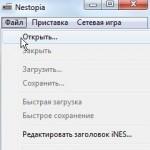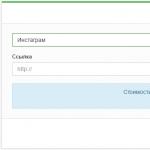Yota doesn't load well. Weak Yota signal
Mobile operators are constantly working on the problem of increasing the speed of Internet access. They are expanding the capacity of the channels supplied to base stations, but complaints about the low speed of the network still do not end. In this review, we will tell you how to speed up Yota and increase the speed of access to network resources. Our instructions will be useful to almost all mobile Internet users.
Increasing speed on your smartphone
Low Internet access speed is the most common problem among mobile users. They complain about literally all operators, leaving negative reviews on the Internet. Sometimes it is not possible to increase Internet speed, because it depends not only on reception conditions, but also on network congestion. And you can’t do anything with it—you can only wait.
There is one interesting way to increase the speed of your phone. If your device does not support 4G LTE networks, remedy the situation by purchasing a new smartphone. As practice shows, fourth generation networks are much less loaded than 3G networks. Therefore, you will experience a noticeable increase in speed. Recent iPhones and smartphones running the Android operating system have 4G LTE support.
The speed has dropped, but just recently everything was fine - a very common problem. And there are a couple of reasons for this. The first is that the network is overloaded, you need to try to connect to the network later. The second reason is that the speed disappears due to deteriorating reception conditions. In the latter case, you need to return to a point with a normal signal level.
The following steps will help you increase speed:
- Installing an amplifier in an area of poor signal - boosters with 3G and 4G support are used for this. They work as repeaters, receiving a weak signal to an external antenna, amplifying it and providing retransmission in a house or apartment.
- Cleaning your smartphone from debris. The phone is slow and the Internet is slow. Install some kind of “cleaner” and delete junk files. Also get rid of unnecessary software that clutters up your memory.
- Contact Yota service offices - write a complaint regarding poor internet. The claim will help improve the speed of the Network, but its consideration takes up to one month.
Poor speed of Yota LTE, constant connection dropouts - all this may indicate a breakdown of the smartphone. Try resetting it to factory settings and going online from a “clean” phone. If the problem repeats, and other smartphones at the same point work well, then your gadget needs repair.
Sometimes two simple operations help speed up the Internet - rebooting the smartphone, disabling and re-enabling mobile data.
Speeding up the Internet on modems
The speed has dropped, constant interruptions, it is impossible to download files - these problems plague many users. Let's see how to overclock a Yota modem. To do this we will use some technical tricks.
But first you need to understand one thing - Iota reduces speed when there is a heavy load on the network. For example, if you cannot download a torrent, then there is nothing strange about it. The operator blocks downloading, preventing the formation of a heavy load. A torrent client with traffic encryption will help you increase your download speed. But even in this case, it is not recommended to load the network to its full capacity.
The Yota 13 dB signal is a clear indicator of poor reception. Auxiliary equipment will help improve it:
- Indoor antennas - they provide passive signal amplification, allowing you to increase the speed of the Yota modem by one and a half to two times (sometimes more). Their effectiveness greatly depends on the conditions of reception (sometimes there is almost nothing to enhance).
- External antennas - connect to modems and routers with antenna inputs, allowing you to speed up the Internet from the Yota operator.
- Highly directional external antennas with amplifiers can speed up access to the Network several times, including at a distance of 30-40 km from the nearest base station.
A simple change in the position of the modem will also help speed up the Internet and change the reception/upload speed for the better - try moving it closer to the window, observing the signal strength through the web interface.
If you need to strengthen the signal in rural areas, use a powerful antenna. To avoid difficulties, try asking for help from specialized specialists and companies - they will speed up access to the Internet using sensitive antennas and fine-tuning of equipment.
Low speed of Yota 4G LTE may also indicate that some technical work is being carried out on the operator’s equipment.
Surely, most users had problems with the Internet. Today, an increasing number of computer owners are complaining that Yota refuses to work for them. What are the reasons for this? What to do in this situation? This will be discussed in the article.
Activity
Before you think about why Yota doesn’t work, you need to get acquainted with this provider. It appeared on the Russian market relatively recently, but already now it attracts the attention of most consumers. This company provides computers and phones with wireless Internet. It is Yota that claims that it can provide its own customers with 4G communications. It is no secret that it is fast and of high quality. Surely, this is the reason for the wide popularity of Yota products. But after some time of use, buyers become disappointed in the connection. Often Yota's routers and modems do not work. It's worth figuring out why this happens.
Network problems
It is likely that there was a normal network failure. Such cases are far from uncommon; they are often found in almost all Internet providers, as well as cellular operators. No one is immune from such cases. When there is a suspicion that the Yota modem is not working precisely for this reason, it is advisable to report the problem to the support service and find out why this happened. Then all you have to do is wait. After some time, the reason for the failure will be eliminated and the connection will be restored.
Bad weather
If you notice that Yota is not working, you might want to look out the window to see the weather. If weather conditions are bad, most providers suffer from damaged transmission lines. Thus, the Internet connection is lost. In such a situation, nothing can be done. All you have to do is be patient and wait for the weather to improve. When this happens, the Internet will appear. It is worth noting that you can call the provider to find out about the events taking place at the station. Thus, it will become clear what the reason is, whether there is a user fault that can be eliminated independently, or whether you will need to wait for the connection to be restored. Although, there are no obvious reasons why the Yota modem does not work, other than those listed above.
Payment
Very often, users complain that Yota does not work, but the equipment is in good working order, the weather is good, and there are no accidents or failures on the line. What is the reason? Perhaps the user forgot to pay for Internet access services, so the phone is blocked. It is worth noting that these are quite common cases. Moreover, not only with Yota. Once the payment has been made, the connection will be restored. If the Internet still does not work, it is worth considering that a negative balance on the phone does not allow you to access the Internet. Thus, it is necessary to replenish the balance to a positive one. After this, the problem will be resolved.
No signal
In addition, if the question arises why Yota does not work, you need to check the signal level. Perhaps it simply does not exist or is very weak. This interferes with the normal operation of your mobile phone or computer. It is necessary to remember that Yota is a new operator with a poorly developed system of stations. Of course, there will be Internet near them, but in remote locations it will be slow or absent altogether. Thus, you should not be surprised that there is no Yota signal in the forest or basement. Such situations occur with almost all providers, as well as cellular operators. You should resume attempting to connect to the Internet when you have selected a suitable location. If everything is fine, then that was the problem. If the failures persist, you should look for the cause elsewhere.
Equipment breakdown
If there is no Internet connection, you need to check the integrity of the equipment intended for connection. You should also make sure that all wires are in good condition. Often these types of failures are the reason why there is no Internet connection. Although, no one is immune from equipment failure. In this case, it is necessary to take it for repair when the first suspicions arise. The service center specialists will quickly clarify the situation. As practice shows, Yota antennas break very often. If you do not follow the rules for using equipment, it will quickly fail.
Drivers for Yota
If the Internet does not want to work, in some cases the reasons are outdated drivers on the computer. Surely, there is no need to talk about what to do in such a case. The user will be required to install the latest drivers. You need to remember about drivers designed for the network card. You will also need to reinstall the Yota program on your computer. As you know, during installation it also finds and loads the necessary drivers. As a result, they will be updated. Then you can restart the computer and look at the result. According to the subscribers themselves, this step makes it possible to eliminate many problems associated with the Internet connection. So, there is nothing complicated about it. A fairly common process that every user encounters sooner or later.
Viruses
After all the steps described above have been completed correctly, Yota usually starts working. What to do if this does not happen? Often in this case, ordinary viruses interfere with connecting to the Internet. What to do in such a case? There are several solutions for this. You can show your computer and Yota router to specialists so that they can repair them, after first performing diagnostics and establishing the cause of the failure. However, you will have to pay for such a service, so this option is not suitable for everyone. In general, users prefer to “treat” the operating system themselves. To do this, just scan your computer with an antivirus and then disinfect potentially dangerous objects. Processes that cannot be treated must be removed. After this, you should clean the registry. To do this, the CCleaner program will come to the rescue. At the end you need to restart your computer. In addition, it is recommended to reinstall the program with drivers from Yota. After this, you need to check your Internet connection.
General impressions
Thus, it became clear why Yota does not work. Although, despite them, subscribers claim that the main point that must be taken into account is the dishonest work of the Internet provider. In other words, the connection is not of the best quality. Thus, there is a need to face internet connection problems regularly. To avoid this, you can simply not connect to Yota. This is the only way to guarantee that problems with the Internet connection from this provider will not arise. But still, the last word remains with the user. Perhaps Yota will be able to improve the quality, provide new transmission lines, and then all the problems will disappear.
What to do and how to activate the Yota SIM card so that the device sees it
Immediately after we purchase a SIM card, it should be installed. Note that its activation is always carried out automatically. After the owner places it in a special slot of the mobile device, he should launch the operator’s proprietary application. It is this program that should automatically start the activation process. No additional actions are required at this stage.
Once the SIM card is recognized and activated, you can proceed to choosing the optimal tariff. We select the connection conditions in the appropriate window, after which we proceed to set up MMS and the Internet.
A few words about setting up mobile Internet. Its correct operation is only possible if the access point (internet.yota) is correctly specified in the cellular network settings. The specific sequence of actions will depend on what operating system we are using.
Well, if yota doesn’t see the SIM card, what should I do? Let's try to figure out this problem.
What to do if the phone does not see the Yota SIM card
Why might it not work?
Yota Internet settings are sent to the smartphone automatically when the SIM card is activated. Unfortunately, the message may end up in spam and the settings must be entered manually. Other reasons are less common:
The SIM card is physically damaged;
The Yota SIM card is inserted into the second slot. If the smartphone has two cards, then Yota needs to be placed in the first slot;
There is no 3G/4G network coverage, in which data transfer is not guaranteed. To avoid the last problem, before purchasing a SIM card, be sure to familiarize yourself with the coverage map on the operator’s official website.
How to setup?
Setting up a Yota access point takes no more than a minute:
1. For iPhone, perform the following steps: go to the settings menu, then “Cellular”. Here we select “Cellular data network” and indicate the APN data “internet.yota”, do not fill out other fields.
2. Yota settings for Android: in the settings menu, select “Mobile networks”. Find “APN access points”, select “Create access point”, specify:
Name – yota;
APN – internet.yota;
APN type – default,supl;
We do not fill in the username and password.
Important! Some phones may display a roaming icon - R. This problem most often occurs on older devices. How to set up Yota on Android with old firmware? You need to enable data transfer while roaming in your phone settings.
What else should you know?
Yota Internet for a smartphone does not work if the minutes and internet package is not connected. You can activate a service package using your smartphone or by contacting your mobile operator via chat. Problems with the Internet can also occur when the signal is low. If less than half of the divisions are displayed, then you need to try to move. When indoors, for example, you should move closer to the window, as walls can negatively affect the quality of data transmission. Some delays in Internet operation may occur after the call. This is due to the phone switching from 2G/3G to an LTE network. The norm is a signal delay of up to 30 seconds. If the wait exceeds this figure, you need to contact the contact center.
Mobile Internet users from Yota complained on social networks about problems with the provider. According to several reports, there was no communication for more than an hour. The Yota press service confirmed to TJ the presence of problems, explaining them as an accident in Moscow.
At the same time, users reported problems with all types of connections at once - both using routers and on mobile devices through the Yota operator.
The Yota press service told TJ that the problems were caused by an accident and promised to compensate for the network downtime.
There was a small network failure in Moscow. Already completely eliminated. All compensation for the period of internet outage will be made as soon as possible.
Yota press service
At about 23:55 Moscow time, that is, about an hour and a half after the shutdown, Yota’s Internet started working again, one of the subscribers told TJ.
In 2014, the Yota Internet provider became a mobile operator: the announcement was on April 23, and the issuance of SIM cards in August. The company is a subsidiary of MegaFon and uses its cellular capacities, and Yota itself provides high-speed LTE connections.
Updated January 28 at 17:18: One of the Yota subscribers found out from the operator’s representatives that for an hour’s downtime in the Internet, he was entitled to compensation in the amount of 41 kopecks. In a conversation with him, a Yota support employee asked him to fill out an official application for compensation on a paper form and send it by mail or scan. They promised to make a decision on the adjustment in two weeks.


Yota explained to TJ that for this particular accident, a different settlement procedure will be used.
The message shown in the screenshot describes the standard compensation procedure. For customers affected by the accident on January 26, an individual recalculation scheme has been established. Users of the mobile operator Yota will be reimbursed in the amount of 50 rubles, which will be credited to their account, and users of the modem product will receive an additional package for 4 hours of Internet access at maximum speed. Recalculation will be made starting tomorrow (from January 29 - TJ's note).
In 2017, the mobile operator Yota radically changed all its tariff plans, completely abandoning tariff plans with unlimited mobile Internet for smartphones. After the introduction of new tariffs, users noticed that the cost of all operator services had increased significantly, but their quality had dropped significantly. Not so long ago, the editors of the site wrote that, and most of the reviews are negative.
After analyzing reviews of the Yota application in the Google Play store for the Android platform, it turned out that for every one good review there are 2-3 bad ones. However, the rating of the entire application is quite positive, but if you look at messages from real subscribers over the past couple of weeks, you will notice a lot of negative reviews. Many desperate subscribers, disappointed with the quality of services of their once favorite operator, told the terrible truth about the speed of mobile Internet and the “old unlimited”, which the company is trying in every possible way to eradicate.
In the last few weeks, Yota subscribers have been actively writing in reviews of the application of the same name in the Google Play store that the speed available to the mobile Internet on old tariff plans, which still had real unlimited unlimited, has dropped many times over. Some people can’t even update apps on their smartphones, and they can even forget about watching HD videos online.
A Yota employee responds to some reviews using a template. It claims that the speed available does not depend on the SIM card or data plan. However, most users do not believe this at all, since on tariffs with the “old unlimited” everything works so poorly that sometimes it is not even possible to communicate by voice via instant messengers. Many subscribers are sure that the operator deliberately “cuts” the connection speed, limiting it to a minimum, in order to force them to switch to new tariff plans, where no one reports such a problem.
In particular, Yota operator subscriber Maxim Kalinin claims that the speed of mobile Internet on the “old unlimited” download ranges from 1 to 3 Mbit/s, and for upload barely reaches 0.5 Mbit/s. In order to verify the plausibility of his hypothesis, he installed a SIM card with a new tariff plan in the same smartphone, where you have to pay for every gigabyte of Internet traffic. As a result, in his words, the speed of mobile Internet instantly increased to 30 Mbit/s, that is, more than 10 times.
In addition, desperate Yota subscribers also told the terrible truth about the instability of the connection. It is noted that if there is a large crowd of people in some place, then the speed of the 4G LTE Internet drops to 2G or even lower, which leads to an almost complete lack of access to the network. Some write that technical support, which takes a very long time to respond, recommends downloading some files or updating applications at a time when the load on the base station is minimal, that is, at night, when everyone is sleeping.
From all this, there is a clear opinion that the mobile operator Yota is deliberately “cutting” the speed of mobile Internet on tariff plans with the “old unlimited”, which was available for connection last year. This is done intentionally so that subscribers switch to new tariffs with limited Internet traffic, which is much more profitable for the operator.
In addition, since Yota operates on the infrastructure of the MegaFon operator, its subscribers most likely receive bandwidth for data and voice transmission last, which leads to critical problems with the unavailability of mobile Internet and voice services. It is because of this that in some places there may be no network access at all, although the smartphone will show a full reception antenna.
The editors of the site are absolutely neutral towards the Yota mobile operator and only provide real facts about what desperate subscribers are dissatisfied with. Anyone can check the accuracy of this information by simply looking at the latest reviews for the application of the same name in the Google Play store.
Don't miss your chance! Until April 21 inclusive, everyone has a unique opportunity to use Xiaomi Mi Band 3, spending only 2 minutes of their personal time on it.
Join us on
Almost every person has to face the problem when the mobile Internet works just perfectly at first, but at times it starts to glitch and the network reception is incredibly poor. Of course, an alternative to a wireless connection can be cable Internet, but this is not possible in all cases. Many people live in remote corners of our country, where not a single wired Internet provider is represented, but they want to be online. This alternative is not suitable for network users in roaming who often travel, go on business trips or work remotely. What to do in cases when the Internet does not work on Yota?
The first thing that comes to mind when problems arise with an Internet connection is that you need to find out what the causes of the failures are and whether it is possible to fix something yourself. To understand this, you will first need to find the root cause why Iota does not work today. The list of the most common problems includes:
- Weak network signal due to distance from towers;
- Overload at base stations;
- Internet network failure due to the fault of the provider;
- Adverse weather conditions;
- Insufficient amount of money in the account;
- Problems with a mobile or stationary device (smartphone, tablet, modem, Wi-Fi router or computer);
- Software problems;
- Virus attack;
- on a third-party device (a tablet SIM card is not suitable for use in a modem and vice versa);
- Being outside the coverage area.
Of course, these are not all the reasons that negatively affect the quality of the mobile signal. This also includes incorrect equipment settings, problems with powering gadgets, and low battery power. Is it possible to eliminate such malfunctions and restore a stable Internet signal?
Weak signal
Considering that this provider is not yet as extensive as we would like, we often have to deal with a lost network signal. Instability of the connection leads to the fact that access to the World Wide Web switches to slow frequencies such as 2G or is completely disabled. There are several ways to solve this problem:
- Return to an area with a good signal;
- Switch your phone or tablet PC to 3G or 4G mode yourself, which does not always help;
- Reboot your device, there may be problems with it.
Similar situations can arise when you are in an underground parking lot, in the metro, outside the city, which happens with all cellular operators in Russia. If you use a modem, you can strengthen the signal level using a special antenna; after connecting it, the device should stop freezing and the speed will increase.
Network overload, problems at the station
The reason for equipment malfunction may be the fault of the Internet provider itself. If you are wondering why Yota is not working today, you should first call the hotline toll-free number 8-800-550-00-07. Perhaps one of the nearby stations is undergoing repairs or the network is simply overloaded at the moment. All this can cause the speed to become slow or the Internet to disappear altogether. Other shortcomings caused by the company itself include:
- Breakdown of station equipment;
- The load is unbearable for the towers, due to which the network may disappear, then appear again, and speed indicators may drop to a minimum;
- Preventive maintenance, which leads to minor, temporary interruptions.
In this case, you will only need to wait until the signal improves.
Bad weather
Another culprit why there is no network on Yota is bad weather conditions. Gusty winds, heavy rain, snowstorms - all this leads to the fact that the Internet speed drops, the device loads games more slowly, plays videos for a long time, etc. Most likely, you are not the only person left without connection. As the weather returns to normal, the quality of the Internet connection will return to normal.
Lack of money in the account
If there is insufficient funds on the balance, the speed on the network can drop to a minimum value of 64 Kbps, because of this, any applications will slow down terribly. There is only one solution to the problem - . Payment is made in your personal account, via card, terminal or any other convenient method.
Hardware problems
If the mobile Internet does not work on Yota, then the source of the malfunction may be broken or faulty equipment. It happens that the Wi-Fi router refuses to turn on or the signal on the modem suddenly disappears. Check the integrity of the cables, look at the inputs and connectors, and reboot the equipment. If all these methods do not help, most likely the device is broken and requires repair.
Software crashed
If the Internet does not work when you turn on the computer on the Eta modem, then the reason for this may be incorrectly installed or crashed software. The problem can be resolved simply: reinstall the drivers, restart the router and PC, try to log into the network again; often, after updating the software, problems with the wireless Internet are resolved.
Viruses
If, when you turn on your laptop or computer, the Internet icon does not appear, and you are wondering what is happening with Iota today, then the cause of the malfunction may lie in your computer being infected with viruses. The presence of viruses is indicated by the fact that the computer begins to become very slow when entering the browser, sites take a long time to load, some shortcuts disappear, error windows pop up, etc. First of all, scan your PC with an antivirus and clean the registry. If the infection is severe, the computer will have to be taken to a service center.
If none of the methods helped restore work, then you should call. The fact is that the provider can block access to the network at maximum speeds, provided that the subscriber has a heavy load (watched videos constantly, tried to download torrents, used file sharing services). The operator does not hide these restrictions from clients; this is constantly discussed on forums and chats, as well as when concluding a contract, so you need to be prepared in advance for possible consequences.