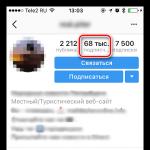How to download videos from YouTube, RuTube, VKontakte, Odnoklassniki and other services. How to download videos from YouTube, RuTube, VKontakte, Odnoklassniki and other services Download the program for horse racing VK and Odnoklassniki
A detailed description of how you can easily and quickly download videos for free from sites such as YouTube (youtube.com), from the Contact site (vk.com), etc.
Most novice users are faced with this situation: after watching a trailer for an interesting film or video clip on a website, they want to save it to their hard drive so that they can watch it later or show it to friends. Most often it turns out that there is no way to download it in the free version. And of course, it happens that there is a download link, which most often turns out to be either paid, or suspicious, or completely unusable.
At the moment, the most popular video hosting site is the YouTube channel. It has recently become possible to watch full-length films on it, but, nevertheless, there are no open options there so that you can download the video you like from YouTube. However, in fact, there are several simple and effective ways to download a video. It is very easy to solve this problem for users of modern browsers. By opening the browser menu, you can see “Add-ons” or “Extensions” in which you can find many useful programs for downloading video files from various sites.
One such add-on is called “Video Download Helper”.

To download it, you can simply hover your cursor and click on the “Add” button. After the browser restarts, you will see a small icon in the navigation bar. It looks like a frame, inside of which there are several multi-colored balls: red, yellow and blue. While the video is playing, this icon will automatically activate and all three balls will spin. To download videos, click on the small arrow and in the list of detected media files, select the one in bold. It happens that files are designated by an incomprehensible set of numbers, but most often the video will be called by its original Latin name. After the video is downloaded, you can give it a new name and thereby avoid confusion. This add-on can work on almost all sites, even those where you have to pay to download videos. In addition, it, of course, can download videos from the Contact website (vk.com).

But to download files from the social network “Vkontakte” there is a special utility called “Vkontakte.ru Downloader”, which is also available in the “Add-ons” or “Extensions” of various browsers. After you download and install it, the “Download video” button will appear in VK when watching a video. At the same time, most videos can be downloaded in high resolution, and among other things, you can use this application to download photos and audio in original quality. If you do not trust such programs, then you can use services that offer their services for downloading videos. In order to find them, we simply enter the desired combination of words into the search engine (service for downloading videos), and many different links to sites will open, where in the required window you can simply paste the link to the video and click “Download”. In principle, all of the methods listed do not require any special knowledge; a novice user can use them. Therefore, even if you have just started learning about computers, just consistently follow the above algorithms, and the video you like will be on your computer.
If you still have questions about how you can download your favorite videos from YouTube or Contact, feel free to ask them in the comments!
How to download videos from Youtube, Odnoklassniki and other social services on the Internet? Easily!
How to download videos from youtube
Let's consider several ways.
Download Master program
The first method is perfect for downloading videos of completely different sizes to your computer. This can be done using the Download Master program. It is optimized for use by Russian-speaking users and has an intuitive interface.
We go to the site and download. Run the installer and install the program on your computer. For example, consider downloading from YouTube. Copy the link in the address bar of the browser.
To download from Youtube, just open the program and select “Add download” in the “Download” menu (or click on the blue cross in the upper left corner).  In the new window that opens, all you have to do is copy the link to the video and save it by selecting “Video” in the “Category” field, and the storage folder in “Save in:”.
In the new window that opens, all you have to do is copy the link to the video and save it by selecting “Video” in the “Category” field, and the storage folder in “Save in:”.  The download will begin after clicking on “Start downloading”.
The download will begin after clicking on “Start downloading”.
Download without installing programs
The second method is suitable for downloading small files – only up to 150 MB. But it's easy and quick to use. Having opened the window with the desired video in your browser, you need to enter two characters “ss” in the address bar before “youtube” and press “Enter” on the keyboard. For example, the arrow shows where “SS” should be written. 
Everything looks like this. 
After this, a new website will open where you can select the file format (click on the small arrow and select quality) to download.  The download will begin after clicking on “Download” and selecting a save folder.
The download will begin after clicking on “Download” and selecting a save folder.
How to download videos from Odnoklassniki and VKontakte
A universal program that allows you to download videos not only from Odnoklassniki or VKontakte, but also from a bunch of other sites: 
Type SaveFrom.net into the address bar of your browser and click the “Install” link. 
Redirects to the download page. 
Download the installer and run it - we perform the installation and restart the browser. An icon for this extension will appear at the top right. 
After installing the SaveFrom.net extension, downloading files in Odnoklassniki will no longer cause difficulties. A “Download” button will appear next to each video on this or other social networks. The same goes for soundtracks: just hover over the name of the music file and click on the download button.
Download from Youtube
Now, when you go to Youtube, there is a “Download” button, when you click on it, the download will begin. And if you click on the small triangle on the right, you can select the quality of the downloaded video. 
Download from Odnoklassniki
Go to Odnoklassniki and select a video. We move the mouse to the video and see the download button. 
Click on it. And from the context menu, select the video quality and download. 
Download from VKontakte
We see the video. We move the mouse and the “Download” link appears. 
And when you click on the small triangle, a context menu opens where you can select quality. 
Advantages of the SaveFrom.net service
You can download files using SaveFrom.net from various video hosting sites and popular Internet resources. A detailed guide on installing the extension and how to use the download assistant can be found at SaveFrom.net.
The service for downloading videos from Youtube SaveFrom.net has noticeable advantages:
By installing the extension, you can download all the files on the Internet browser page at once (for example, all mp3 files from the VKontakte page);
the download assistant makes it possible to work with the most popular resources: Youtube, zaycev.net, vimeo, VK.com and many others;
no mandatory installation of additional applications is required;
there is the possibility of use on various electronic devices - personal computers, Android tablets, iPad, etc.;
Direct file downloading is supported, as well as through file-sharing resources (for example, rapidshare).
The SaveFrom.net service has a wide range of ways to use it. Each Internet user can choose the most suitable one for himself:
1. After installing the Assistant program, a “Download” button will appear on websites next to media files (or another special download icon).
2. Bookmarklet (bookmark in the browser). On the site with the file, you need to click on this bookmark, after which you will be taken to the download page.
3. On the SaveFrom.net website, you can paste the link into the field at the top of the page and click on “Download”.
4. Command "ss" in the address bar.
Using these methods, you can download any video, including streaming, from different sources.
YouTube is the most popular site for downloading and watching videos. Millions of users contribute their videos to the site every day. The only feature that many people miss is the ability to download videos from YouTube.
VKMusic 4 supports downloading videos and music from various sites, the main ones being videos from YouTube, VKontakte and RuTube. Just copy the link to the video from the desired site and paste it into the program. The file download will begin immediately after selecting the video quality. The latest version of the program can be downloaded for free from this site.
How to download videos from a YouTube link
You can copy the page address by right-clicking on the line in the browser. If you want to download a video embedded on another site, right-click on the player and click “Copy URL”.
Advice! After copying the link to the video, a window with a frame from the video and a “Download” button will appear in the lower right corner (near the clock). When you click the button, you don’t have to open the program; downloading videos from YouTube will start in the background.

2. In the search field of the program, paste the address of the page from the YouTube website and press "Enter"
1 way. To paste, use the right click or the "Ctrl + V" buttons.
Method 2. Just drag a link to a video from YouTube or a video from VK into the application.

3. Select YouTube video quality
Click on the desired video format and resolution. By default, the auto-select button starts downloading a file close to "720p" quality in mp4 format. By default, after selecting the video quality, the program will start downloading the file from YouTube in several streams.
A convenient feature of the application is the automatic selection of video quality from YouTube, without displaying a list of available formats. You can set the desired quality in the program settings (the quick access button to the settings is located to the left of the "Auto select" button).

Ready! Downloading from YouTube takes place at maximum speed
By right-clicking on the file in the program, you can open the folder or delete the downloaded video.
With this program for downloading videos from YouTube, you can easily not only save a video from YouTube to your computer, but also download playlists in one click.
Unlike existing programs in the "Video Downloader" category, VKMusic has no restrictions on downloading files and all functions work for free. You can not only download videos from YouTube, but also use VKMusic to save music from VK or download photo albums from VKontakte to your computer.
I set out to find the most convenient and functional addition to popular Internet browsers, which can download free videos from YouTube, music from VKontakte and Odnoklassniki in 1 click.
After studying various browser add-ons, I settled on an extension that best suited my requirements called “SaveFrom.net Assistant,” which is designed for browsers such as Opera, Mozilla Firefox, Google Chrome, Yandex.Browser, Safari.
Additionally, the extension currently supports downloading various files from such popular Internet services, as indicated in the screenshot.
By installing the SaveFrom.net assistant, you, dear blog readers, will be able to use the “Download” button integrated into the design of the sites YouTube, VKontakte, Odnoklassniki, etc., which makes it possible to use the best video and music via a direct link for free using your browser download manager. The button appears next to links to sites that the assistant supports, is added to the video viewing page and allows you to save it in the quality you need, and is integrated into the site design, adding the ability to download videos, music and photo albums.
On VKontakte sites when downloading music will be available the following possibilities:
- checking the quality (bitrate) of the track;
- downloading all MP3 files from the page;
- saving the playlist to your computer for later listening in the player.

DOWNLOAD VIDEO FROM YOUTUBE
Http://ru.savefrom.net/user.php#helper_install
select in which browser to install SAVEFROM.NET ASSISTANT and click the “Install extension” link. On the page that opens, click on the “Add to Firefox” button.

After downloading the add-on, click on the “Install Now” button.

After installing the add-on, click the “Restart now” button.

An extension button appears on the browser toolbar.
It has the following settings.

Now the “Download” button appears when watching any video from YouTube.

By clicking on it we get a list of available video formats and their quality.

When you hover your mouse over any Mp3 track on the VKontakte social network, a download button appears with the ability to determine the file size.

In the same way, you can download music and videos from the Odnoklassniki social network.


That's all for today, thanks for your attention! Please leave comments on the article and participate in our Google+ and Facebook groups.
The super popularity of social networks and such giant video services as YouTube.com raises a logical question: how to download streaming video from the corresponding sites? In this note, I will outline two guaranteed and simple ways to do this, but first, a one-paragraph remark on what streaming video is.

Streaming video is a data buffering and compression technology that allows you to broadcast multimedia content (video) over the Internet in real time. It is the main source of video information on the Internet. One of the most popular Internet formats is FLV (FLash Video), used by all well-known video hosting services and readable by most rated media players (for example, Daum).

So, the first way to keep a video you like on your hard drive is to use an appropriate download manager with a streaming video capture function. Of the free and Russified ones, I recommend trying Download Master from Ukrainian developers, whose list of supported video services is constantly growing. Users of the most popular web browser can save videos from almost any site, provided they use the browser and activate the DMBar plugin, which is included in the Download Wizard installation package.
When you go to a page with videos, a button appears on the DMBar that makes it easy to save any video on your computer (you may need to start playing the video to activate the button). In the screenshot below, the last 3 videos are taken, as you might guess, from YouTube.com and some online cinema (“The investigation was carried out...”).

In addition, after downloading the video from YouTube possible within the “Wizards” window – specifically the “Add Download” window (hot key " Ins") – convert a file from one format to another (. mp4 / . flv / . webm / . mp3 ) desired quality (for example, 360p). If you want to record format/quality preferences for all downloads from this popular video hosting site, it’s time to delve into the program settings, look in the top menu bar " Tools" → "Settings"→ reveal" Downloads"and select" Video services ".
The free Convertilla program, which integrates into Download Master, is responsible for instant conversion of downloaded content. Follow the link to read about the capabilities of the video converter and, if necessary, download it.

The second way to record streaming video involves installing a popular free browser extension, Firefox, called SaveFrom.net assistant and is available for download via this link. Some of the supported resources are over 40! – are presented in the screenshot below.

For example, to save a video in one click and in the desired quality In contact with you just need to click on the button that appears on the viewing page " Download". By the way, using the described browser extension you can also transfer from VK.com music format to computer . mp3 and albums with photographs.

The developers have provided for those who do not like to install the first available software on a PC the opportunity to download multimedia by entering the web address in the corresponding field on the main page of the program website (see the name of the extension). Or, the simplest, by adding one or two letters before the service domain name, for example, www. ss youtube. com/... or www.s rapidshare.com/…